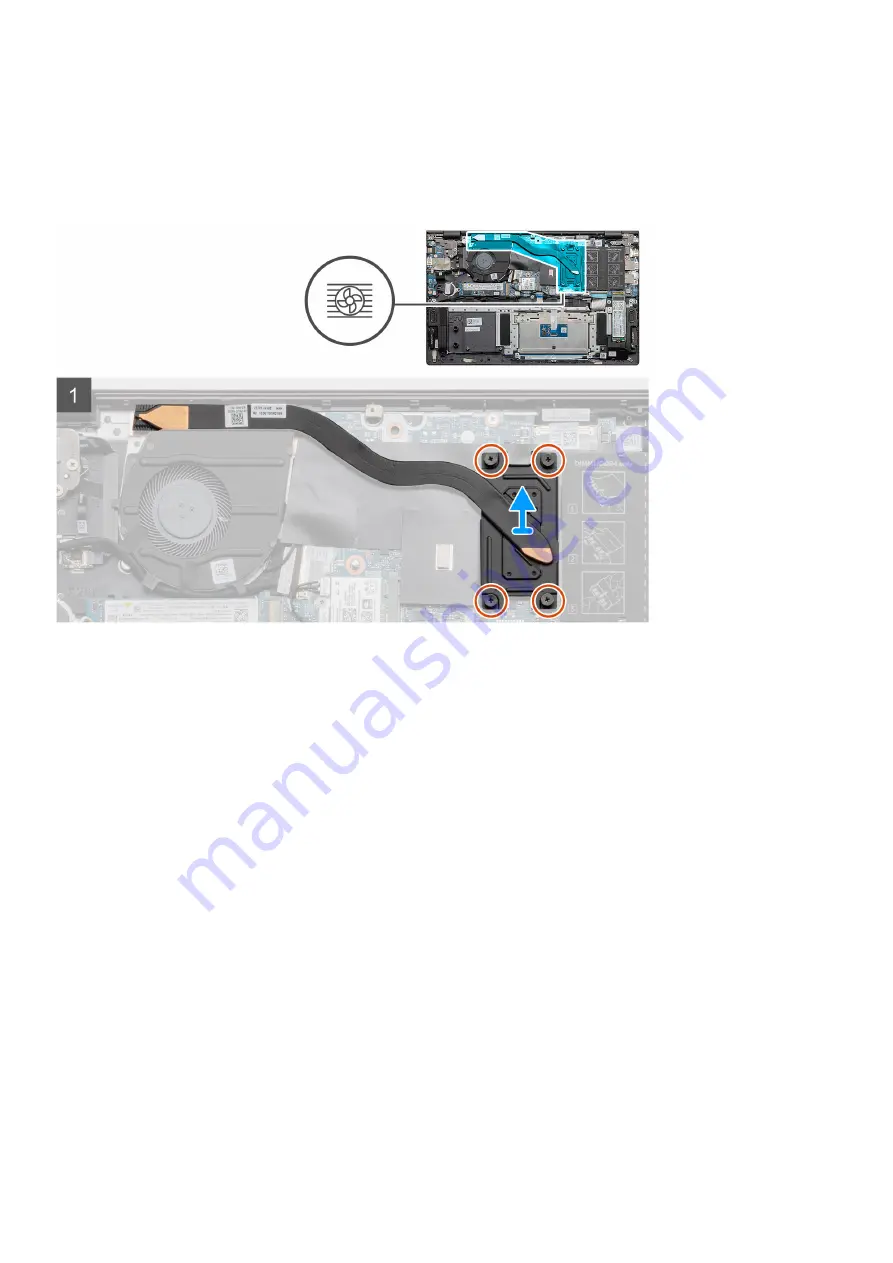
before working inside your computer
.
2. Remove the
.
3. Remove the
.
About this task
The figure indicates the location of the heat sink and provides a visual representation of the removal procedure.
Steps
1. In sequential order (as indicated on the heat sink), loosen the four captive screws that secure the heat sink to the system
board.
2. Lift and remove the heat sink off the palm-rest and keyboard assembly.
Installing the heat sink - UMA
Prerequisites
If you are replacing a component, remove the existing component before performing the installation procedure.
About this task
The figure indicates the location of the heat sink and provides a visual representation of the installation procedure.
38
Disassembly and reassembly
Содержание P102F
Страница 1: ...Vostro 5502 Service Manual Regulatory Model P102F Regulatory Type P102F002 August 2021 Rev A03 ...
Страница 16: ...16 Disassembly and reassembly ...
Страница 45: ...Disassembly and reassembly 45 ...
Страница 47: ...Disassembly and reassembly 47 ...
Страница 56: ...56 Disassembly and reassembly ...
Страница 57: ...Disassembly and reassembly 57 ...
Страница 59: ...Disassembly and reassembly 59 ...
Страница 79: ...The Flash BIOS opens 4 Click Flash from file System setup 79 ...
Страница 81: ...7 Click Update BIOS for the system to reboot and flash the BIOS System setup 81 ...
Страница 82: ...8 Click Confirm Update BIOS 82 System setup ...
















































