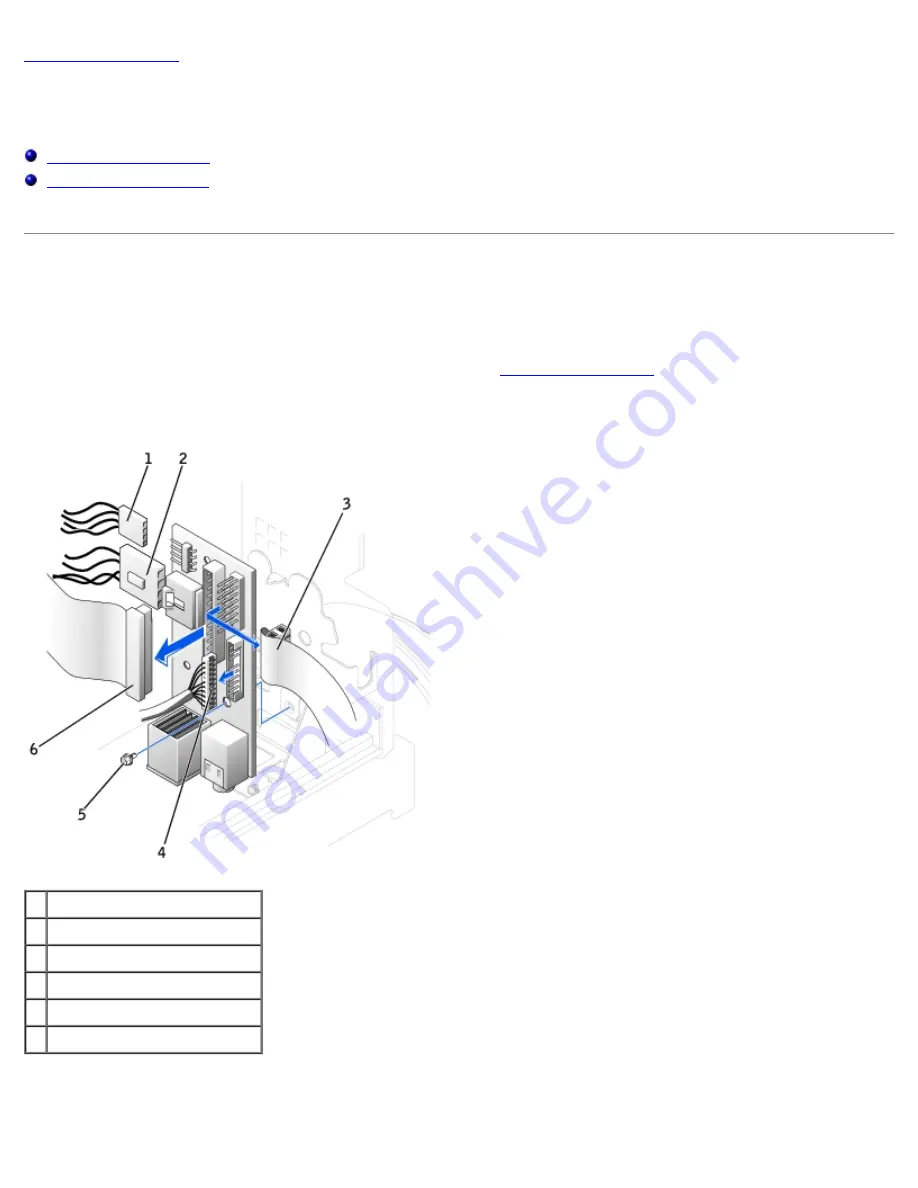
Back to Contents Page
I/O Panel
Dell™ OptiPlex™ GX50 Systems
Removing the I/O Panel
Replacing the I/O Panel
Removing the I/O Panel
Small Form-Factor Desktop Computer
1. To access the screw that holds the I/O panel to the computer,
remove the hard drive
.
I/O Panel Removal—Small Form-Factor Computer
1
Internal speaker cable
2
Chassis intrusion switch cable
3
Control-panel cable
4
Front audio cable
5
Mounting screw
6
I/O cable
2. Disconnect the control-panel cable from the control-panel connector on the I/O panel. Disconnect the I/O cable from
the I/O panel.
3. Remove all cables that are connected to the I/O panel, such as the chassis intrusion switch and internal speaker cables.
Содержание OptiPlex GX50
Страница 17: ...Small Desktop Computer ...
Страница 26: ......
Страница 30: ...To replace the I O panel follow the removal procedures in reverse Back to Contents Page ...
Страница 45: ...1 Power cable 2 Audio cable 3 CD drive cable 4 CD drive connector Small Mini Tower Computer ...
Страница 65: ...Back to Contents Page ...
Страница 78: ...ALERT Cover was previously removed 11 Reset the chassis intrusion detector Back to Contents Page ...
















































