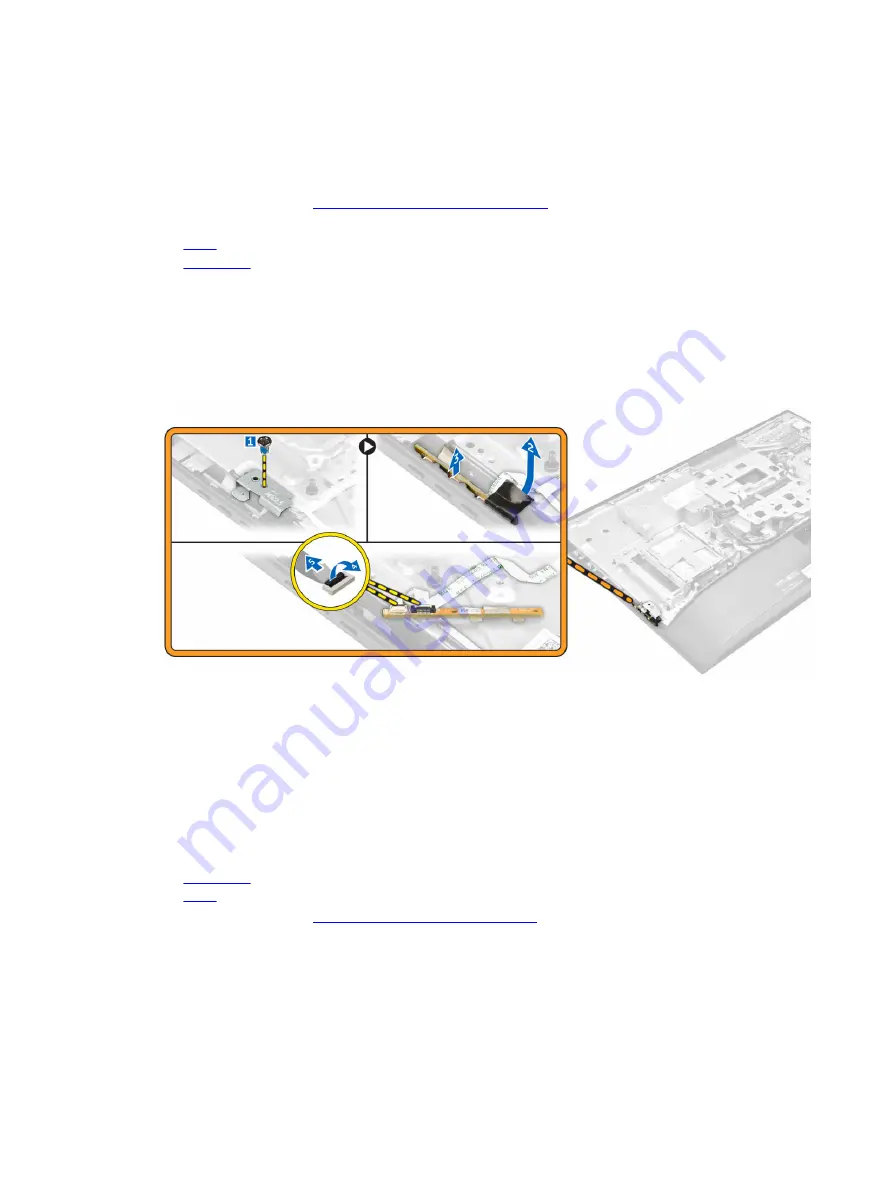
Removing the power and On-Screen Display (OSD)
buttons board
1.
Before Working Inside Your Computer
.
2.
Remove the:
a.
b.
3.
Perform the following steps as shown in the illustration:
a. Remove the screw to remove the metal plate that secures the power and OSD buttons board to
the computer [1].
b. Peel off the tape from the OSD buttons board [2].
c. Remove the power and OSD buttons board from the chassis [3].
d. Disconnect the cables from the power and OSD buttons board to release the board from the
computer [4, 5].
Installing the power and OSD buttons board
1.
Connect the power cable and the OSD buttons cable to the power and OSD buttons board.
2.
Affix the tape on the OSD buttons board.
3.
Insert the power and OSD buttons board into the slot.
4.
Align the metal plate on the power and OSD buttons board.
5.
Tighten the screw to secure the power and OSD buttons board.
6.
Install the:
a.
b.
7.
After Working Inside Your Computer
28






























