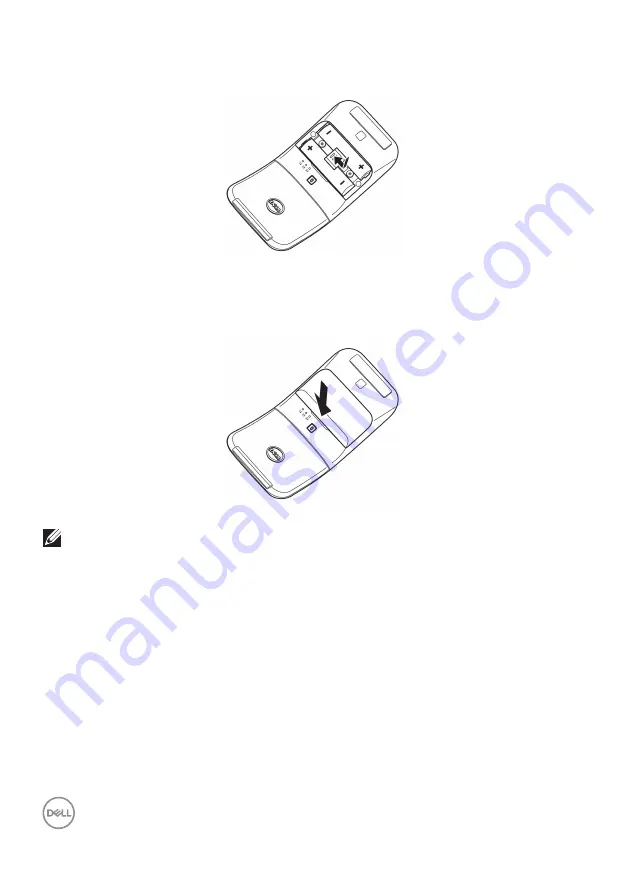
8
│
Setting up your wireless mouse
4.
Slide and lock the battery compartment latch.
5.
Replace the battery cover.
The power LED gets activated immediately when the mouse is turned on. Turn off
after three seconds.
NOTE:
By default, the mouse turns on after inserting the batteries.