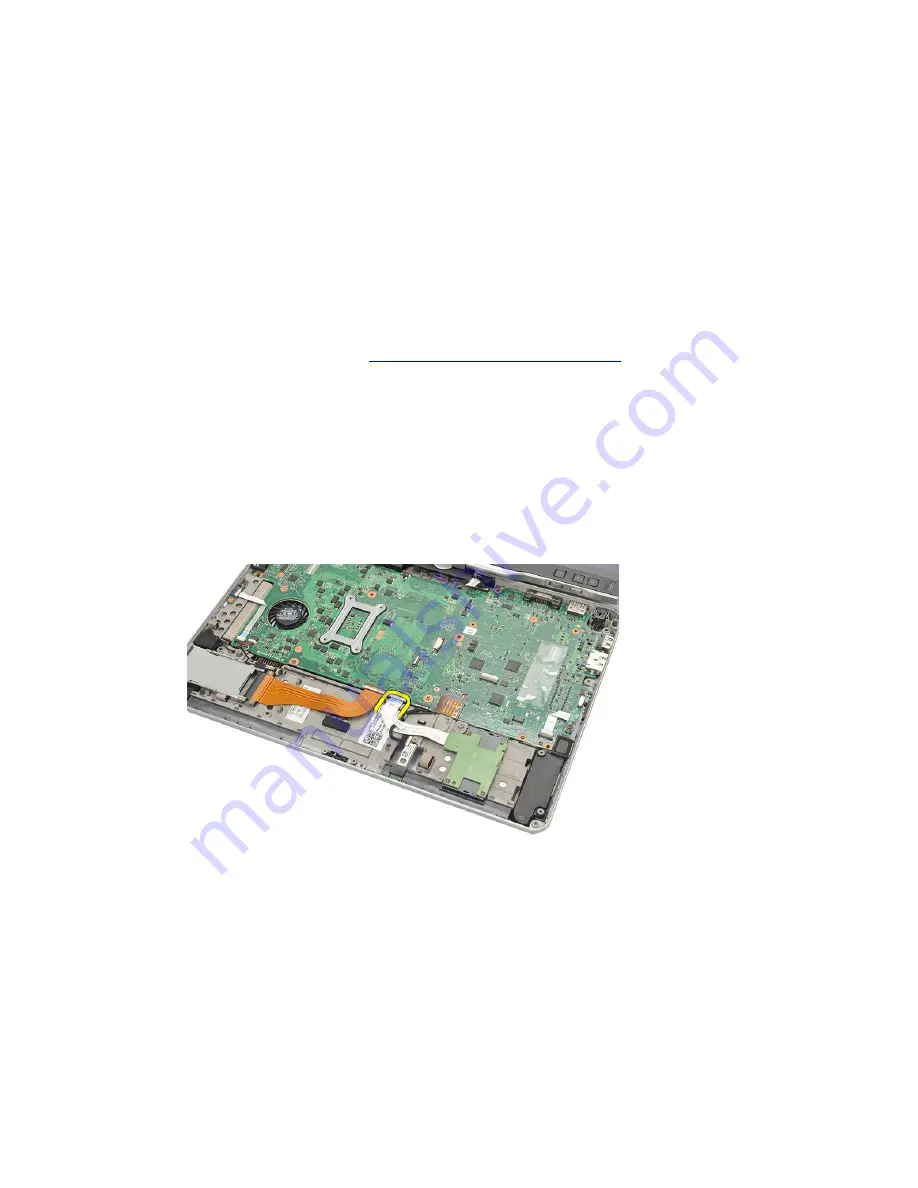
20
Smart Card Reader
Removing the Smart Card Reader
1.
Follow the procedures in
Before Working On Your Computer.
2.
Remove the battery.
3.
Remove the back panel.
4.
Remove the keyboard trim.
5.
Remove the hard drive assembly.
6.
Remove the base cover.
7.
Remove the palmrest.
8.
Disconnect the smart card reader flex cable from the system board.
77
Содержание Latitude XT3
Страница 1: ...Dell Latitude XT3 Owner s Manual Regulatory Model P17G Regulatory Type P17G001 ...
Страница 32: ...32 ...
Страница 42: ...42 ...
Страница 60: ...60 ...
Страница 64: ...64 ...
Страница 68: ...68 ...
Страница 71: ...11 Follow the procedures in After Working Inside Your Computer 71 ...
Страница 72: ...72 ...
Страница 75: ...11 Follow the procedures in After Working Inside Your Computer 75 ...
Страница 76: ...76 ...
Страница 84: ...84 ...
Страница 90: ...90 ...
Страница 92: ...92 ...
Страница 96: ...96 ...
Страница 100: ...100 ...
Страница 102: ...102 ...
Страница 106: ...106 ...
Страница 112: ...112 ...
Страница 114: ...5 Flip the power board 6 Disconnect the cable from the display power board 7 Remove the display power board 114 ...
Страница 116: ...116 ...
Страница 120: ...120 ...
Страница 124: ...124 ...
Страница 128: ...128 ...






























