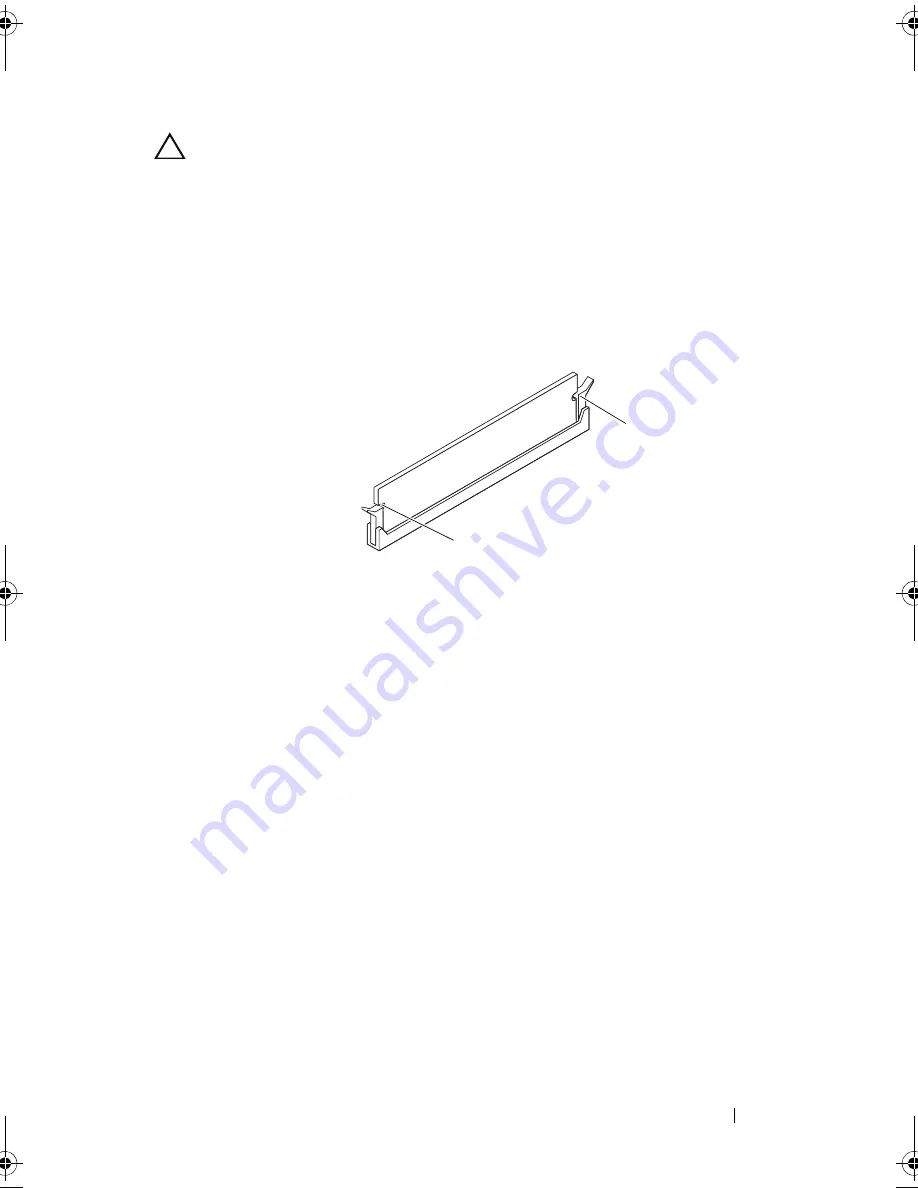
Memory Module(s)
23
CAUTION:
To avoid damage to the memory module, press the memory module
straight down into the connector while you apply equal force to each end of the
memory module.
3
Insert the memory module into the memory-module connector until the
memory module snaps into position and the securing clip locks in place.
If you insert the memory module correctly, the securing clips snap into the
cutouts at each end of the memory module.
Postrequisites
1
Replace the computer cover. See "Replacing the Computer Cover" on
page 19.
2
Follow the instructions in "After Working Inside Your Computer" on
page 11.
3
Connect your computer and devices to electrical outlets, and then turn
them on.
If a message appears stating that the memory size has changed,
press <F1> to continue.
Log on to your computer. To verify that the memory is installed correctly,
click
Start
→
Control Panel
→
System
. Check the amount of
memory (RAM) listed.
1
cutouts (2)
2
securing clips (2) (snapped in position)
2
1
book.book Page 23 Tuesday, April 17, 2012 11:37 AM
Содержание Inspiron 660
Страница 7: ...Contents 7 21 Flashing the BIOS 107 22 Specifications 109 ...
Страница 8: ...8 Contents ...
Страница 12: ...12 After Working Inside Your Computer ...
Страница 14: ...14 Technical Overview System Board Components 1 2 3 4 5 6 9 8 12 13 14 15 16 17 18 19 20 22 11 21 10 7 23 ...
Страница 16: ...16 Technical Overview ...
Страница 20: ...20 Computer Cover ...
Страница 24: ...24 Memory Module s ...
Страница 32: ...32 Card Retention Bracket ...
Страница 38: ...38 PCI Express Cards ...
Страница 42: ...42 Mini Card ...
Страница 45: ...Hard Drive s 45 Primary Hard Drive 1 primary hard drive assembly 2 data cable 3 power cable 4 screws 2 1 4 3 2 ...
Страница 51: ...Optical Drive 51 Primary Optical Drive 1 power cable 2 data cable 3 primary optical drive 4 screws 2 4 1 2 3 ...
Страница 56: ...56 Optical Drive ...
Страница 60: ...60 Front I O Panel ...
Страница 64: ...64 Power Button Module ...
Страница 68: ...68 Chassis Fan ...
Страница 72: ...72 Processor Fan and Heat Sink Assembly ...
Страница 80: ...80 Coin Cell Battery ...
Страница 84: ...84 Power Supply ...
Страница 89: ...System Board 89 ...
Страница 90: ...90 System Board ...
Страница 106: ...106 System Setup ...
Страница 108: ...108 Flashing the BIOS ...
Страница 110: ...110 Specifications ...
















































