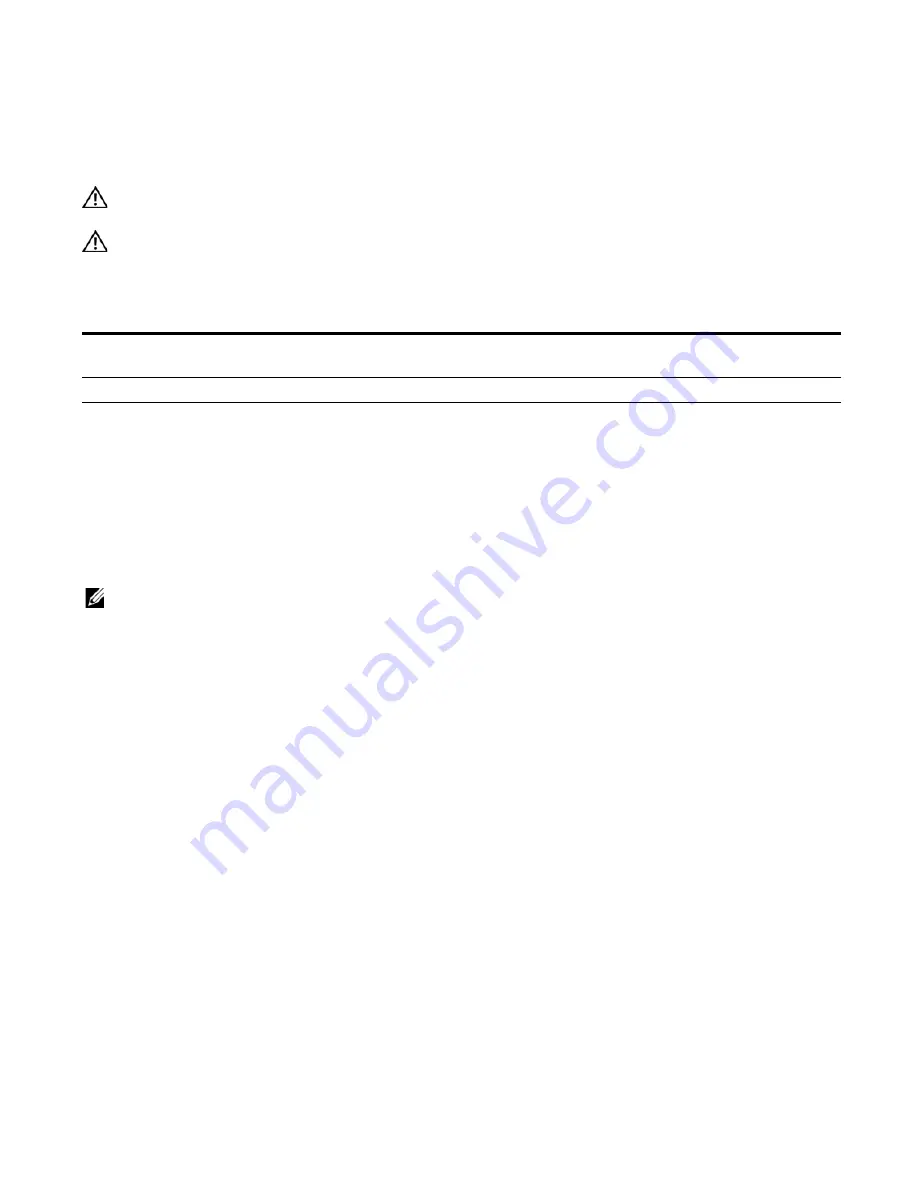
Install the S60 System
|
15
Install the SFP and SFP+ Optics
In addition to the optional SFP+ optical modules, the S60 system has four Small Form-Factor Pluggable
(SFP) optical ports in the front of the system.
WARNING:
ESD damage can occur if the components are mishandled. Always wear an ESD-preventive wrist
or heel ground strap when handling the S60 system and its components.
WARNING:
When working with optical fibers, follow all warning labels and always wear eye protection. Never
look directly into the end of a terminated or unterminated fiber or connector as it may cause eye damage.
To install SFP or SFP+ optics into an open port, follow these steps:
Connect Stacking Ports (Optional)
Before you make your stacking port connections, rack-mount the S60 system or insert it into a cabinet.
Insert one end of the stacking cable into a stacking port and insert the other end into a stacking port of the
adjacent system. To ensure the cable is secure in the connector, hand-tighten all the captive screws.
To configure as a unified system, Dell Networking supports stacking connections of up to 12 S60
systems.
NOTE:
The S60 system does not stack with other S-Series systems.
You can connect the stacking systems while they are powered down or up. Both ring topology and
cascade topology connections are supported (
Figure 3-1
and
Figure 3-2
). The stacking ports are
bi-directional.
If you use the 2-port, 12G stacking module, the stacking ports are labeled 48-49 on the rear (ethernet
port) side and 50-51 on the front (PSU) side.
If you use the 2-port, 24G stacking module, the stacking ports are labeled 48 on the rear (ethernet port)
side and 50 on the front (PSU) side.
Important Points to Know
•
Do not mix stacking modules. Use either the 1-port, 24G stacking module or the 2-port, 12G stacking
module within a single stack. You cannot cable from a 1-port module to a 2-port module.
•
You can install the S60 optional modules on either the back or front side of the system. Dell Networking
supports cabling between the front and the back side stacking modules. If you need to reach from one
side of the system to the other side, be sure to use a cable of suitable length.
•
To connect the systems, use only the supported stacking cables.
The S60 system supports stacking in either a ring or cascade topology (
Figure 3-1
and
Figure 3-2
). When
stacking S60 systems, to provide redundant connectivity, Dell Networking recommends using the ring
topology.
Step
Task
1
Position the SFP or SFP+ optic so it is in the correct position. The optic has a key that prevents it from being
inserted incorrectly.
2
Insert the optic into the port until it gently snaps into place.
Содержание Force10 S60 Series
Страница 1: ...Installing the S60 System Publication Date December 2013 ...
Страница 44: ......
Страница 45: ...www de ll com sup por t de ll com Printed in the U S A ...
















































