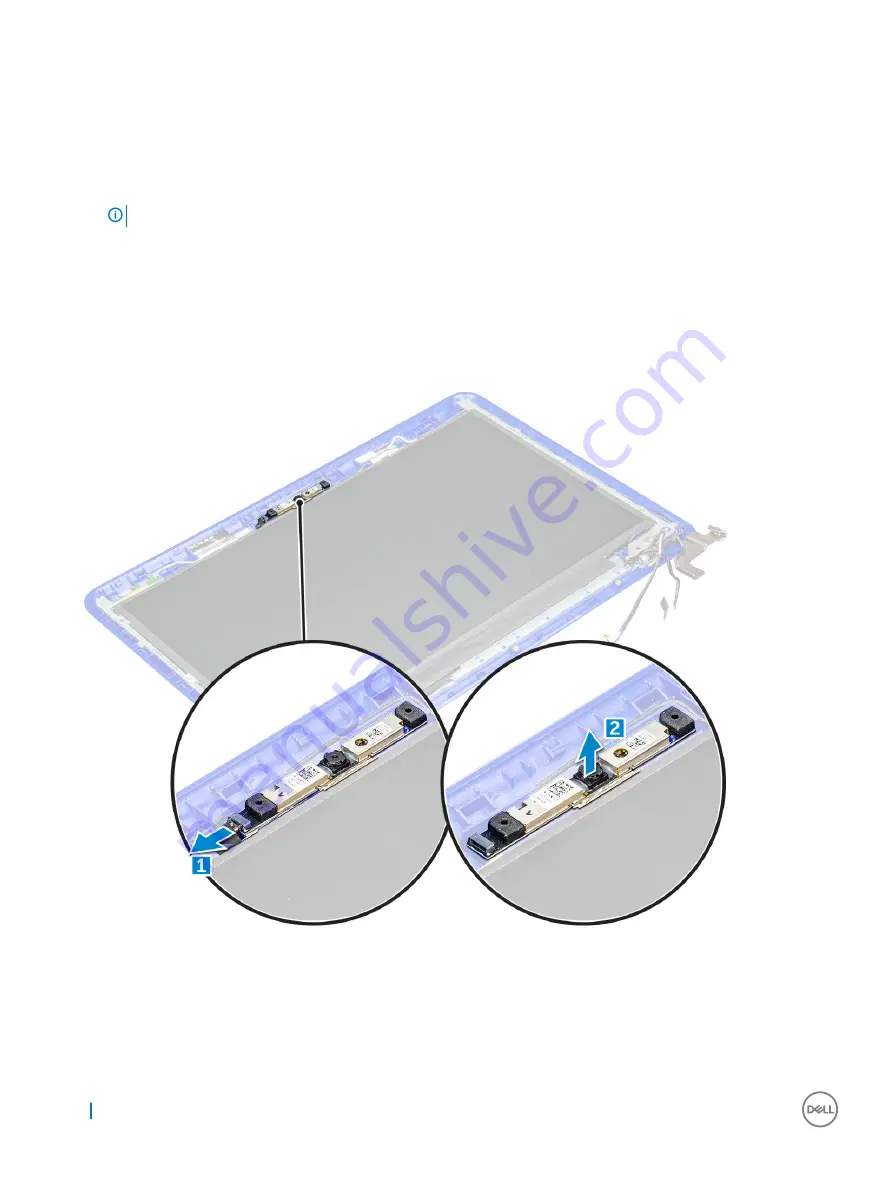
Camera
Removing the camera
1
Follow the procedure in
Before working inside your computer
.
NOTE:
These instructions are applicable only for systems with a non-touch screen display.
2
Remove the:
a
b
c
d
e
f
LCD bezel
3
Disconnect the camera cable [1] and remove the camera module from the LCD assembly [2].
Installing the camera
1
Place the camera module in its slot on the LCD assembly.
2
Connect the camera cable to its connector on the camera.
3
Replace the bezel and gently press on the edges to snap the bezel into place.
32
Removing and installing components






























