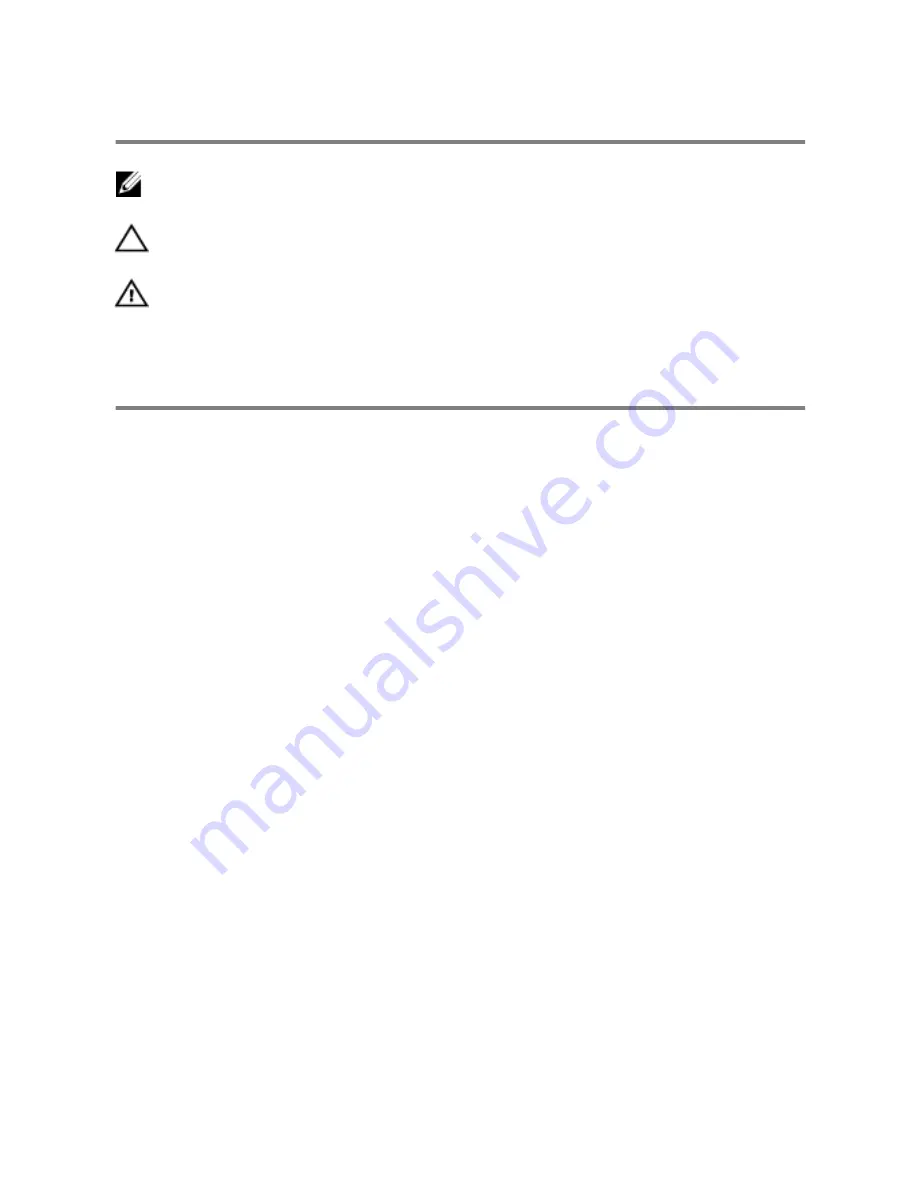
Notes, Cautions, and Warnings
NOTE: A NOTE indicates important information that helps you make better
use of your computer.
CAUTION: A CAUTION indicates either potential damage to hardware or loss
of data and tells you how to avoid the problem.
WARNING: A WARNING indicates a potential for property damage, personal
injury, or death.
Copyright
©
2014 Dell Inc. All rights reserved.
This product is protected by U.S. and
international copyright and intellectual property laws. Dell
™
and the Dell logo are trademarks
of Dell Inc. in the United States and/or other jurisdictions. All other marks and names
mentioned herein may be trademarks of their respective companies.
2014 - 10
Rev. A00
Содержание Alienware Graphics Amplifier
Страница 1: ...Alienware Graphics Amplifier User s Guide Regulatory Model Z01G Regulatory Type Z01G001 ...
Страница 10: ...Graphics Cable 1 Release clips 2 2 Undock button 3 Docking status light 4 Graphics cable 10 ...
Страница 16: ...4 Lift the graphics card fillers away from the chassis 1 screws 2 2 graphics card fillers 2 16 ...
Страница 18: ...7 Replace the screws that secure the graphics card to the chassis 1 screws 2 2 graphics card 18 ...
Страница 20: ...9 Close the cover and press down until it locks into position 1 cover 20 ...
Страница 21: ...Removing the Graphics Card 1 Slide the release latch to release the cover 1 release latch 2 cover 21 ...
Страница 22: ...2 Lift the cover and open it as far as possible 1 cover 22 ...
Страница 25: ...9 Connect the power cables to the slots on the device 1 screws 2 2 graphics card fillers 25 ...
Страница 26: ...10 Close the cover and press down until it locks into position 1 cover 26 ...

















