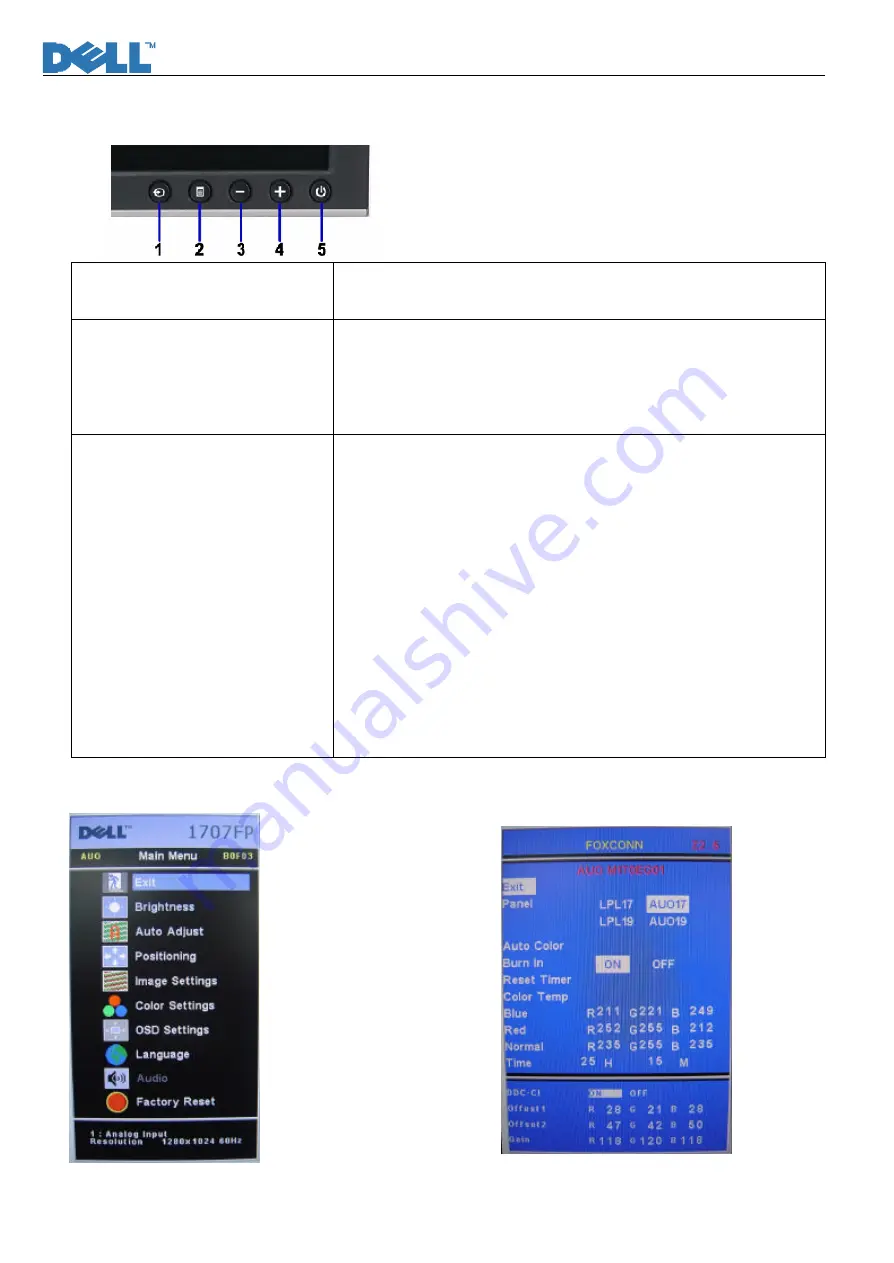
Service Manual
22
Chapter 5- TEST AND ADJUSTMENT
Function key Definitions
Power Switch with power LED
indicator
Power: On/Off, includes power indicator and Power ICON
Green- Active On
Amber- DPMS
Front Panel Controls
1- Input select: Select input signal
2- Menu: Call out OSD Menu and choose
3- (-): symbol molded into button, calls out brightness/Contrast, move
down the highlight bar.
4-(+)symbol molded into button, move up the highlight bar
Factory Modes Keys Function
Auto Color Balance
Purpose: Automatically calibrate chip ADC parameter by using chip
internal DAC.
Process: If we want to do “Auto Color Balance” again, please confirm
the following steps.
1)
Connect the VGA cable with the standard video pattern generator
and display the pattern with blackest and whitest colors.
2)
Press “Power Key”, to power off the monitor.
3)
Press “Menu Key” and “Up Key” simultaneously, and then press
“Power Key” to power on the monitor.
4)
Press “Menu Key”, choose “Factory Reset”, then “Factory”.
5)
Set Burn In Mode item to ON, then execute Auto Color item.
6)
After the “Auto Color Balance” process finished, go back to
“Factory Reset” of Main Menu, and press “All Setting” to exit
Factory Menu.
Factory Mode Introduction
Fig.1
Fig.2
Содержание 1907FPf
Страница 1: ...Service Manual 0 Service Manual LCD Monitor 1907FPf ...
Страница 55: ...Service Manual 54 ...
Страница 56: ...Service Manual 55 Attachment 2 Schematic ...
Страница 57: ...Service Manual 56 ...
Страница 58: ...Service Manual 57 ...
Страница 59: ...Service Manual 58 ...
Страница 60: ...Service Manual 59 ...
Страница 61: ...Service Manual 60 ...
Страница 62: ...Service Manual 61 ...
Страница 63: ...Service Manual 62 ...
Страница 64: ...Service Manual 63 ...
Страница 65: ...Service Manual 64 ...
Страница 66: ...Service Manual 65 ...
Страница 67: ...Service Manual 66 ...
Страница 68: ...Service Manual 67 ...
Страница 69: ...Service Manual 68 ...
Страница 70: ...Service Manual 69 ...
Страница 71: ...Service Manual 70 Attachment 3 PCB Layout Interface Board ...
Страница 72: ...Service Manual 71 ...
Страница 73: ...Service Manual 72 Power Inverter Board ...
Страница 74: ...Service Manual 73 Keypad Board ...
Страница 75: ...Service Manual 74 ...
Страница 76: ...Service Manual 75 USB Control Board ...
Страница 77: ...Service Manual 76 Inverter Control Board ...
Страница 78: ...Service Manual 77 Power Control Board ...
Страница 79: ...Service Manual 78 ...
Страница 80: ...Service Manual 79 ...






























