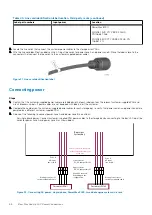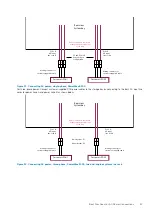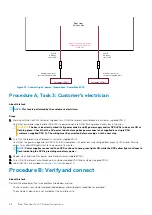Table 43. Line cord identification label location, third party racks (continued)
Label part numbers
Input power
Location
PowerMax 8000:
ENGINE 1 3RD PTY PBRICK ZEUS,
PN106-887-268
ENGINE 5 3RD PTY PBRICK ZEUS, PN
106-887-270
2. Locate the line cords that connect the customer power cables to the storage array PDUs.
3. Affix the line cord identification labels on the AC input line cords for power zone A and power zone B. Place the labels close to the
connectors that connect the line cords to the customer-supplied power cables.
Figure 31. Line cord identification label
Connecting power
Steps
1. Confirm that the customer-supplied power cables are labeled and that each label contains the relevant customer-supplied PDU and
circuit breaker numbers. If power cables are not equipped with labels, alert the customer.
2. Compare the numbers on the customer-supplied power cables for each storage bay to verify that power zone A and power zone B are
powered by a different customer-supplied PDU.
3. Do one of the following to connect power zone A and power zone B in each bay:
•
For single-phase power: Connect customer-supplied PDU power cables to the storage bay by connecting to the bay's AC input line
cords for power zone A and power zone B as shown below.
Customer’s PDU 1
Zone B
AC input
line cord B
Mating connector or
customer-supplied cable
Customer’s PDU 2
Zone A
AC input
line cord A
Mating connector or
customer-supplied cable
Cable connectors are shown
as they exit the bottom rear
of the bay.
Rear view
System bay
P1 P3 P4
P1 P3 P4
Lower System:
P1, P3, Jumper J1<>P2
Upper System:
P4, P6, Jumper J4<>P5
P3 and P6 are used
depending on the
configuration
P6
P6
Figure 32. Connecting AC power, single-phase, PowerMax 2000, two dual-engine systems in a rack
66
Best Practices for AC Power Connections