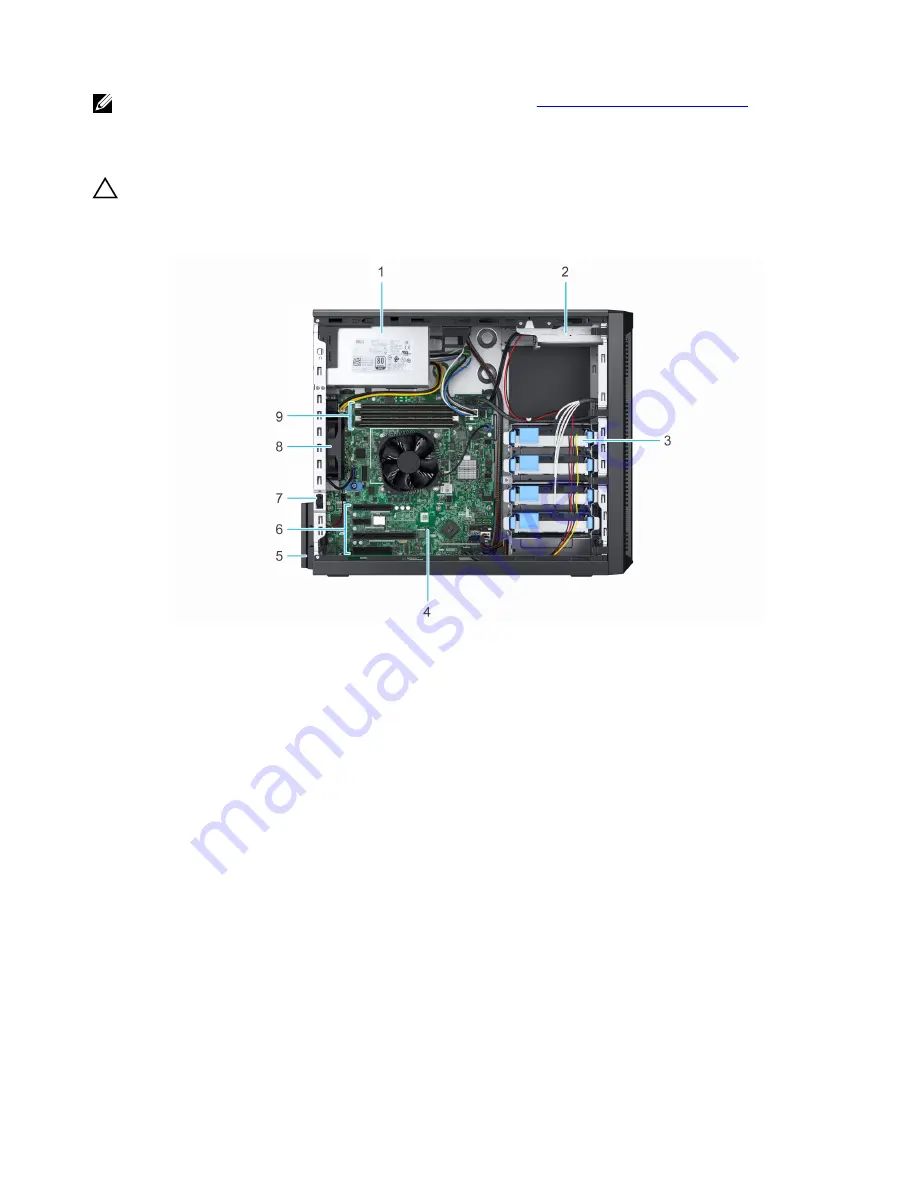
NOTE: For more information about the ports and connectors, see the
Ports and connectors specifications
section.
Inside the system
CAUTION: Many repairs may only be done by a certified service technician. You should only perform troubleshooting and
simple repairs as authorized in your product documentation, or as directed by the online or telephone service and support
team. Damage due to servicing that is not authorized by Dell is not covered by your warranty. Read and follow the safety
instructions that are shipped with your product.
Figure 3. Inside the system
1.
Cabled Power Supply Unit (PSU)
2.
Optical drive
3.
Cabled drives (4)
4.
System board
5.
Expansion card retention latch
6.
PCIe expansion card slots (4)
7.
Intrusion switch
8.
Fan
9.
Memory module sockets
Locating the Service Tag of your system
You can identify your system using the unique Express Service Code and Service Tag. Pull out the information tag in front of the
system to view the Express Service Code and Service Tag. Alternatively, the information may be on a sticker on the chassis of the
system. The mini Enterprise Service Tag (EST) is found on the back of the system. This information is used by Dell to route support
calls to the appropriate personnel.
11


























