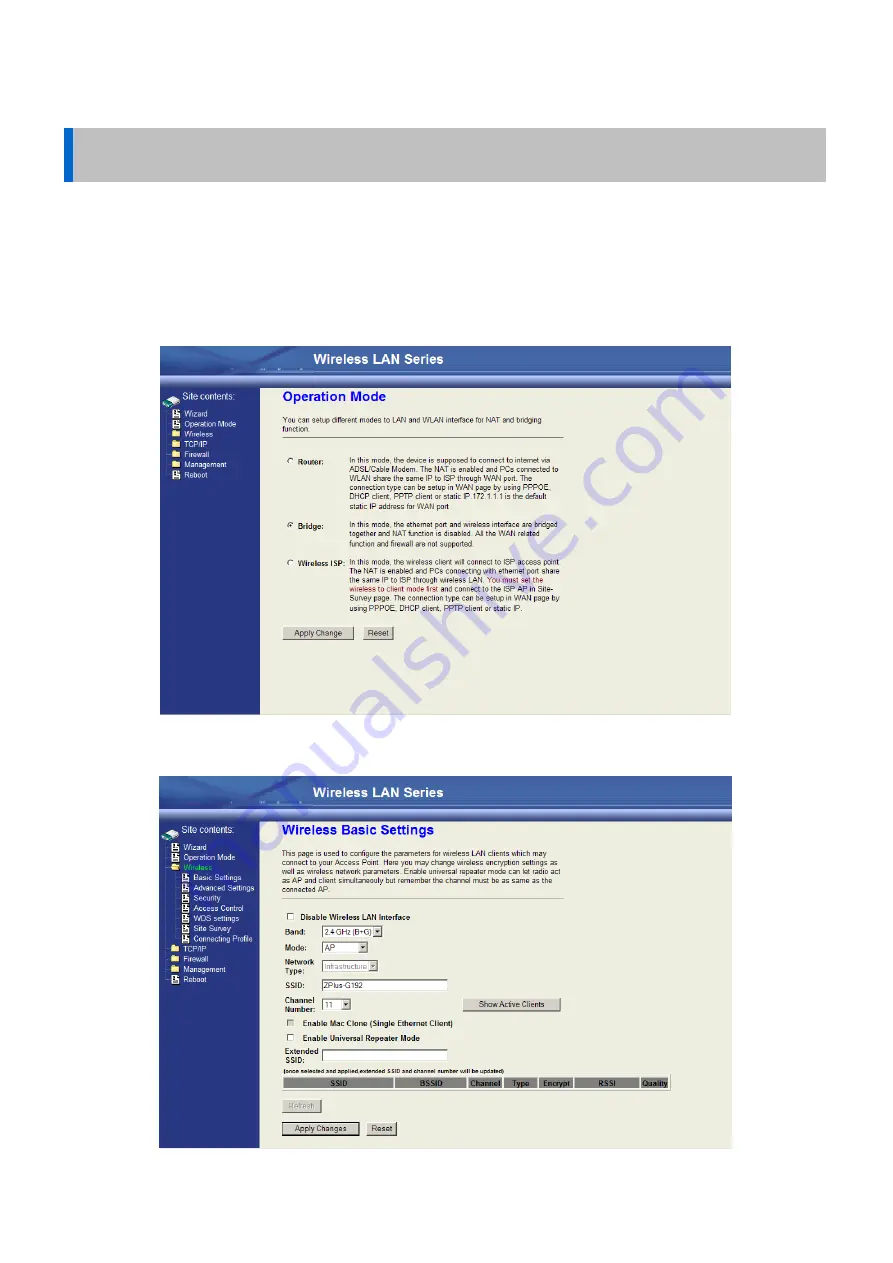
5
Quick Start Guides
The purpose of these guides is to provide sample configurations for some of the most common applications of the DLB23XX
units.
Access Point (Bridged)
This is how the radio is configured by default. This configuration bridges the ethernet and wireless interfaces and disables all
NAT/firewall functions.
The first thing you will want to do is set the Operation Mode to Bridge mode. This configures the unit to bridge the interfaces
together.
Содержание DLB27 Series
Страница 1: ...DLB27XX WLAN Indoor Outdoor Radio User Manual Version 1 0 0 12 14 2006...
Страница 36: ...35...
Страница 43: ...42 Clone MAC address for Static IP WAN access type Clone MAC address for PPPoE WAN access type...
Страница 44: ...43 Clone MAC address for PPTP WAN access type Physical LAN interface MAC address clone...
Страница 47: ...46 In the Dynamic Routing Table there are two routings for Network 3 and Network 4...
Страница 51: ...50 Configuring VPN...
Страница 62: ...61...







































