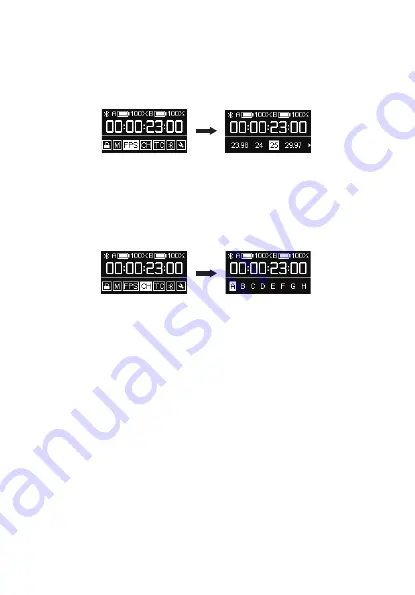
-10-
9. FPS Setting
Select "FPS " and you can set the frame rate for timecode as 23.98, 24, 25, 29.97,
29.97DF, 30. DF stands for drop frame. The system default frame rate is 25.
We recommend setting a suitable frame rate in advance so the TC-SL1 can feed
each recording device with timecode.
10. Channel Setting
If you don’t have a mobile device at hand, you can synchronize TC-SL1 units with
each other via wireless sync technology if they have the same channel setting.
The system default channel is group A.
11. TC Setting
When the TC-SL1 working mode is set to "Master Run," there are four options for TC
setting:
SYNC:
Feed timecode to other devices.
SET:
Feed timecode to other devices starting from 00:00:00:00 or any custom
timecode starting point.
EXT:
TC-SL1 can detect and be jam-synced by an external timecode source through
the 5P timecode input jack.
OFFSET:
Shifts the TC output up to +/- 10 frames in .1 increments on only front
display on TC-SL1 against the generator. This allows for compensation of frame
processing delay on TC-SL1 against cameras and TC offset to 3rd party equipment.
Содержание Smart Slate TC-SL1
Страница 1: ...Product Manual English Smart Slate TC SL1 ...




































