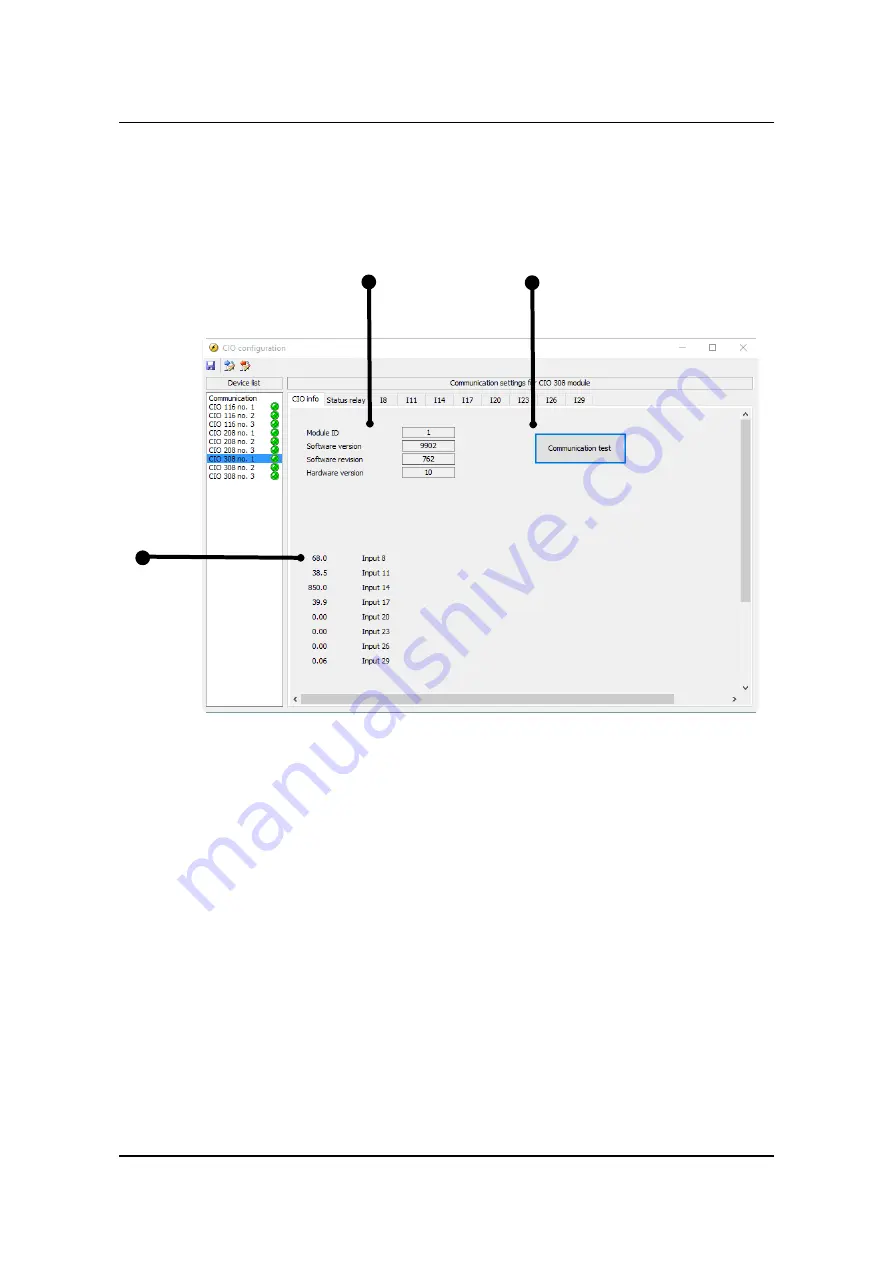
4. I/O setup
4.1 CIO info tab
1
2
3
1. Module info
This section gives an overview of the specific module's ID and the software and hardware version of the mod-
ule. This information is important if support is needed for the product.
2. Communication test
When you click the Communication test button, the CAN bus LED (LED2) of the corresponding module will
flash green.
3. I/O status
In this section, the value (like temperature, pressure, voltage and so on) is shown for each input.
4.2 Status relay
The module has a status relay, which can be used as a status relay or as a configurable relay.
CIO 308 installation and commissioning
guide 4189341078 UK
I/O setup
DEIF A/S
Page 16 of 25










































