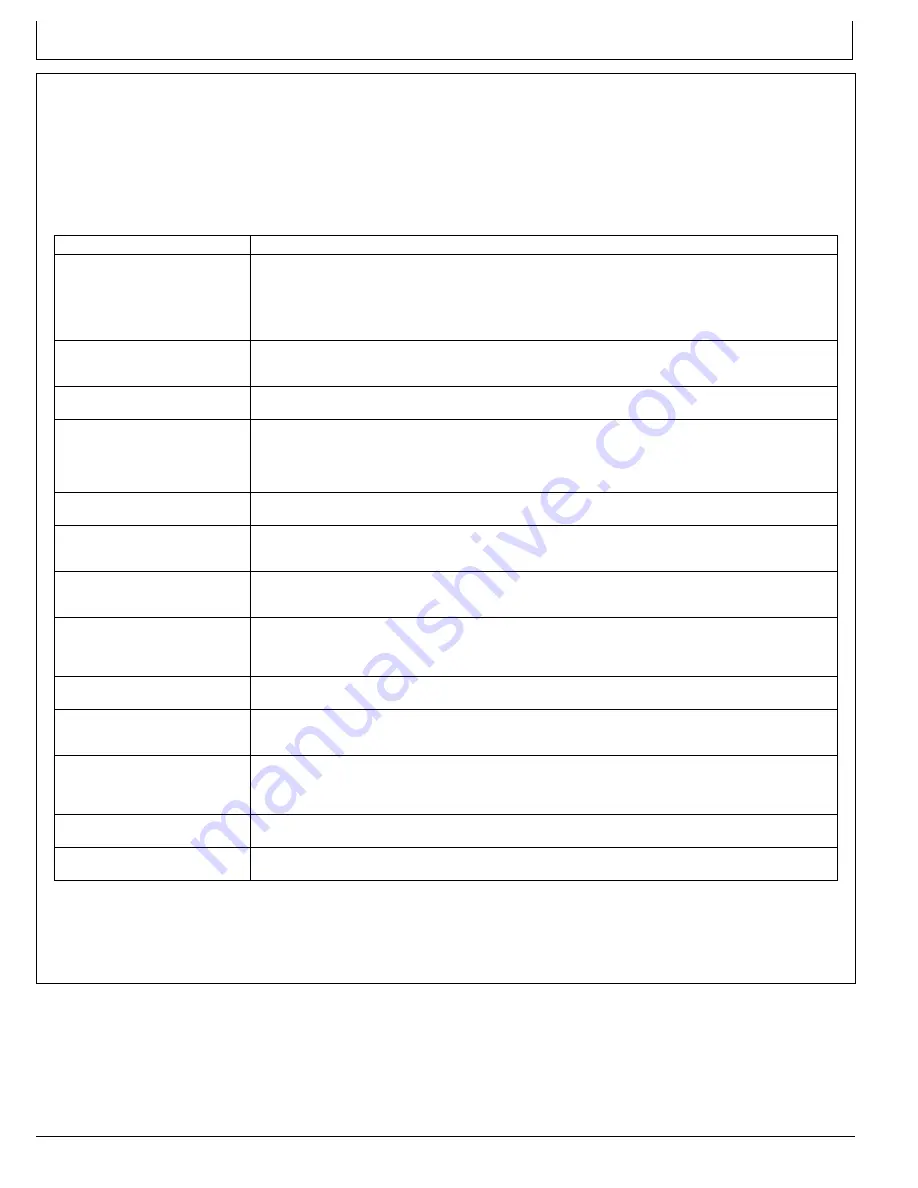
P
R
O
O
F
P
R
O
O
F
System Overview
AE77568,00001F8 -19-28JUN16-1/1
JDLink™ Functions
NOTE: Not all functions are included in all levels of
service. Contact your John Deere dealer or visit
StellarSupport.com for more information.
NOTE: Not all levels of service are available in all
countries. Contact your John Deere dealer or
visit StellarSupport.com for availability.
NOTE: Not all levels of service are compatible with all
machines. Contact your John Deere dealer or
visit Stellar Support.com for complete list.
JDLink™ offers the following functions, depending on
level of service:
Function
Description
Machine states
Ag machines are monitored by the following machine states: Idle, Working, and Transport. Detailed states
are available for some machine types.
C&F machines are monitored by the following machine states: Key-On, Idle, Low Load, Medium Load, and
High Load.
(Reference Help on JDLink™ website for more information, including machine state definitions for each
machine type.)
Road map and satellite map
location and driving directions
Map displays location of a machine when it last called in using Esri® mapping service. Map can be displayed
as street map, satellite imagery with no street info, satellite imagery with street map overlay, or land contour
map with street map overlay. Selecting machine icon lets user generate driving directions to or from machine.
Machine hours
Machine hours displays hours that a machine was on or off and the dates that hours were reported. User can
use time filter to view hours for a specific date range.
Geofence and curfew alerts
Geofence allows user to set up a defined area. An alert can be set up to notify owner if machine enters or
exits that specific geofence. Curfew alerts feature enables users to set when a machine should be allowed
to turn on. For example, if users only want a machine to operate from 9 a.m. to 5 p.m., and that machine
is started at 6:05 p.m., an alert is sent to the users. These alerts can be sent through e-mail or SMS text
message, depending on operator's preference.
Hours of operation
Hours of operation function displays hours and time of day a machine was running or shutdown by month.
Monthly reports can be printed or exported as either CSF or PDF files.
Export or scheduled e-mail report
Engine Hours Usage and Remote Display Access reports can be requested as e-mail reports. Alerts,
Ultimate—Utilization, Ultimate—Fuel, and Maintenance reports can be scheduled to be e-mailed to up to
five recipients at a specified frequency.
Service ADVISOR™ Remote
Service ADVISOR™ Remote (SAR) allows dealer technician to remotely access diagnostic trouble code
information, create readings and recordings, and program controllers without having to visit the machine.
(Reference Operating—Service ADVISOR™ Remote for more information).
Advanced machine utilization
MTG records data from sensors throughout the machine. The types of advanced machine utilization data
collected vary by machine type and model. One example of machine utilization information is a table with
amount of fuel consumed by each machine. Other examples are average fuel rate, average ground speed,
average engine speed, and average coolant temperature.
System usage information (percent
of AutoTrac™ utilization)
System usage information displays the amount of time that certain components and features of the machine
are in use (for example, AutoTrac™ or IVT™).
Maintenance management
Maintenance profile allows users to view when their machines are coming due, are due, or are overdue for
maintenance. Users may elect to allow third-party access to their local John Deere dealer, so maintenance
can be scheduled right away.
Remote diagnostics using
diagnostic trouble codes
JDLink™ can alert users when one of their machines issues a diagnostic trouble code. Managers can view
the code on the website to know exactly which codes have been generated on the machine. Users can give a
dealership access to their JDLink™ account to view maintenance profile of their machines. Users can also
set up their account to send alerts to a dealership through E-mail or SMS text.
John Deere Remote Display
Access (RDA)
RDA enables user to view the display of a machine being operated in the field live on an internet-connected
device such as a computer, tablet, or smartphone.
John Deere Wireless Data Transfer
(WDT)
WDT enables user to upload setup data and prescriptions to and download documentation data from a
display using the MTG.
JDLink is a trademark of Deere & Company
Esri is a trademark of Environmental Systems Research Institute, Inc.
Service ADVISOR is a trademark of Deere & Company
AutoTrac is a trademark of Deere & Company
IVT is a trademark of Deere & Company
30-4
062816
PN=22
Содержание JDLink
Страница 4: ...P R O O F P R O O F Contents ii 062816 PN 2 ...
Страница 40: ...P R O O F P R O O F Index Index 2 062816 PN 2 ...
Страница 42: ...P R O O F P R O O F John Deere Service Literature Available SERVLIT 2 062816 PN 42 ...
Страница 44: ...P R O O F P R O O F John Deere Service Keeps You On The Job IBC 2 062816 PN 44 ...
Страница 45: ...P R O O F P R O O F John Deere Service Keeps You On The Job IBC 3 062816 PN 45 ...















































