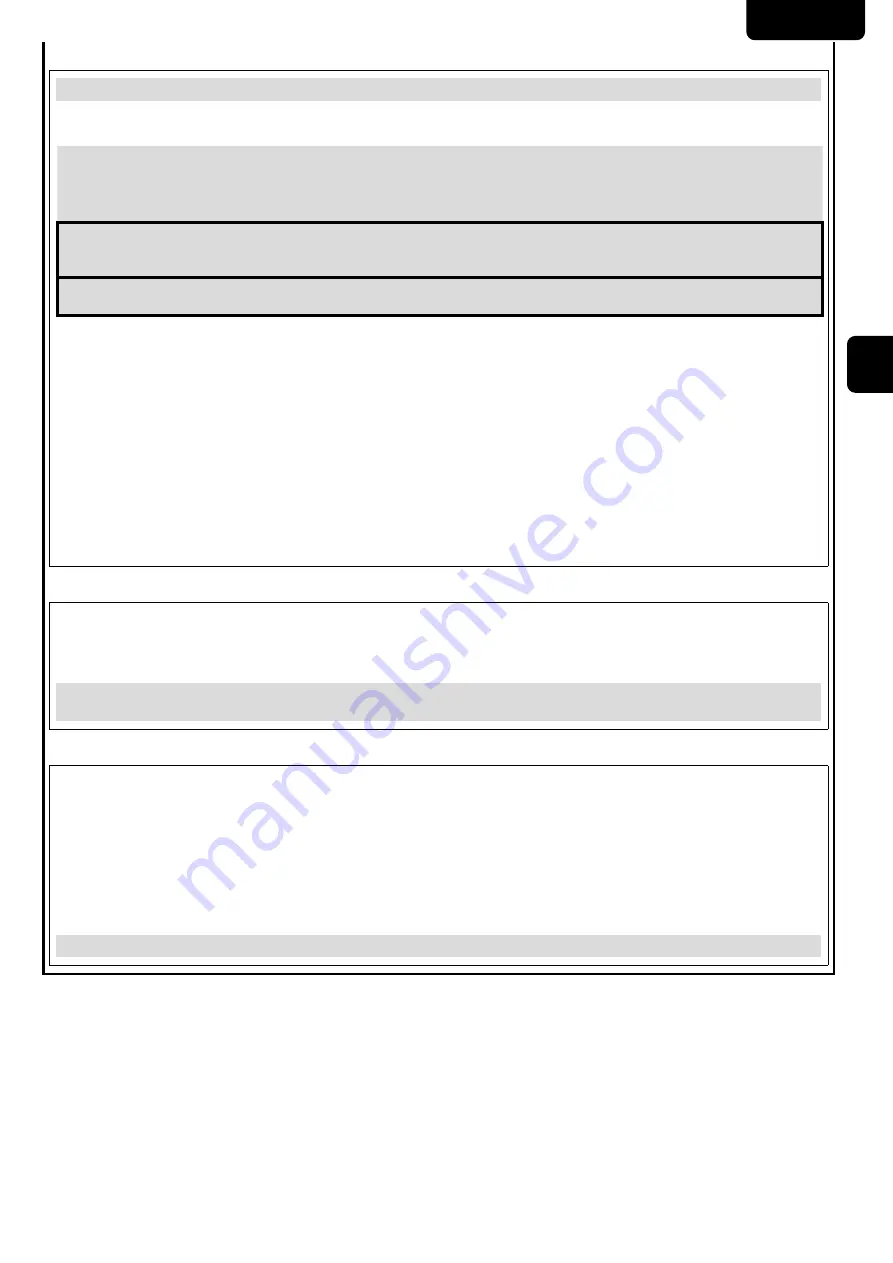
STOP N
EN-5
EN
4.5 How to mount the boom
WARNING
All balancing oeprations must be performed with factory operator con
fi
guration and the control panel turned off.
Before starting to mount the boom, check the boom length accordingly to the width of the opening and, if necessary, cut it by using
proper equipment.
WARNING
Once decided the length of the boom to be used, refer to the table on pag. I-7 to verify the correct number of springs to be
fi
tted (also referring to accessories planned) to achieve an optimum balancing.
WARNING
The use of booms more than 5m long must foreseen a
fi
xed or a mobile support. Failure to observe this point may cause
danger to persons or property and lead to failure of the operator.
WARNING
For safety purposes,
DEA
system recommends that two people carry out the operation. This can avoid dangerous situations
and to operate even under unfavourable conditions (e.g. in the presence of strong wind, sloping ground, etc.). Please note that acci-
dentally dropping the rod during assembly can cause serious damage to the mechanics of the barrier.
WARNING
To facilitate assembly operations, we recommend unscrewing the 2
fi
xing screws of the electronic support plate and
positioning it vertically as shown in Pic. 4.
Then proceed as follows:
• Ensure that the boom-holder is positioned vertically (springs fully discharged);
• Unscrew and remove the lower
fi
xing screw of the spring unit (Pic. 6);
• Unlock the operator;
• Rotate the boom-holder 90° clockwise and lock the operator in this position (Pic. 13);
• Mounting the boom in a horizontal position (Pic. 14);
• Unlock the operator;
• Lift the boom and at around 45°
return the release lever to the working position (downwards)
;
• Bring the boom to the complete open position (Pic. 15) until the lock key falls into place (Pic. 16);
WARNING: When lifting, the boom is uncontrolled and if dropped it may cause serious damage to the mechanics.
• Re
fi
t the lower
fi
xing screw of the spring unit;
• Perform a balancing test by verifying that moving the boom to 45°, and letting go, it should balance uncontrolled movements (other-
wise adjust). Next, tighten the nut (Pic. 17);
• Fit the cover of the boom-holder.
4.6 Procedure for springs balancing
Proceed as follows to balance the barrier springs after mounting the boom:
• Move the boom in opening position so that springs are unloaded;
• Now act on the tensioner (Pic. 5) so as to decrease the tension. This position represents the point “zero” or “standard length” to which
apply the tension value “N” (identi
fi
ed in the table on p. I-7 depending on the type of con
fi
guration in use).
WARNING
As given in the table “balance of the boom”, in some cases it will be necessary to add or remove (using the Art. KIT MOLLA
Code 649220) one or more springs from the barrier. In these cases, the springs must be mounted according to the diagram in Pic. 20.
4.7 Limit-switches
Adjustment of the mechanical stops (Pic. 18)
All STOP N models are equipped with mechanical stops which allow the adjustment of the boom run while closing and opening.
Release the operator and adjust the mechanical stops by loosening the lock nut (A) and then adjust the hexagonal head screw (B).
Then tighten the lock nut (A).
Adjustment of electromechanical limit switches (Pic. 19)
The mechanical stops of the STOP N models are integrated inside them by electromechanical limit switches pre-wired in the factory.
To adjust the intervention area of these limit switches, unscrew the nuts (A) and (B), and adjust the height by screwing (or unscrewing)
the screws (C) and (D). Check that the opening and closing microswitches click correctly and conclude the operation by tightening the
nuts (A) and (B).
WARNING
Set the parameters as shown in Pic. 19.
Содержание STOP24NET/N/L-F
Страница 2: ......
Страница 75: ...STOP N I 3 3 4 5 6 ...
Страница 76: ...STOP N I 4 7 8 9 10 Clack 11 12 ...
Страница 95: ......































