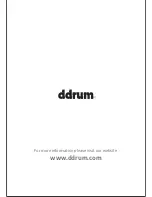Metronome
Press this button to Switch to the
Metronome Display, above, and
Turn On the Metronome. While the
Metronome Display is shown, press
this button again to Turn Off the
Metronome. If the Metronome is not
Turned Off nor its settings adjusted,
the Metronome Display will eventually
revert back to the Drum Style & Sound
Set Display, and the Metronome will
continue to play.
Beat Count
Press this button to Select the
Metronome’s Beat Count. The picture
of the Sound Module, above, displays
Selection of Beat Count 3/4. When
the Sound Module is turned on and
Switched to Metronome, the setting will
default to Beat Count 4/4.
Press these buttons to Adjust the
Tempo of the Beat Count. The Tempo
will be displayed as a 3 digit number,
with a minimum of 30 and a maximum
of 250; the picture of the Sound
Module, above, displays a Tempo of
118. When the Sound Module is turned
on and Switched to Click Mode, the
setting will default to a Tempo of 120.
Tempo
Click Mode
(Metronome)
20
Содержание D-lite
Страница 1: ...ELECTRONIC DRUM SET USER MANUAL D lite...
Страница 8: ...68 Expansion Connectors 7 C3 C1 C2...
Страница 9: ...123 89 8 C4 C5...
Страница 12: ...Step 3 40cm x3 11 S7 40cm S7 40cm C2 S7...
Страница 13: ...Step 4 S7 S8 40 cm x1 20 cm left right x1 x2 P2 x2 P3 12 P2 P3 P2 S7 40cm S8 20cm P3...