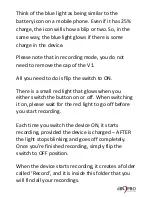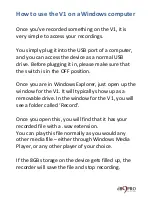How to use the V1 on a Windows computer
Once you’ve recorded something on the V1, it is
very simple to access your recordings.
You simply plug it into the USB port of a computer,
and you can access the device as a normal USB
drive. Before plugging it in, please make sure that
the switch is in the OFF position.
Once you are in Windows Explorer, just open up the
window for the V1. It will typically show up as a
removable drive. In the window for the V1, you will
see a folder called ‘Record’.
Once you open this, you will find that it has your
recorded file with a .wav extension.
You can play this file normally as you would any
other media file – either through Windows Media
Player, or any other player of your choice.
If the 8GB storage on the device gets filled up, the
recorder will save the file and stop recording.
Содержание VR 1.0
Страница 22: ...TROUBLE SHOOTING GUIDE...