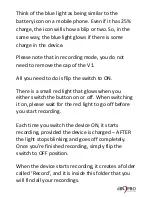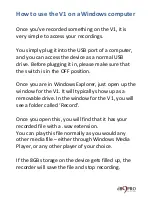Think of the blue light as being similar to the
battery icon on a mobile phone. Even if it has 25%
charge, the icon will show a blip or two. So, in the
same way, the blue light glows if there is some
charge in the device.
Please note that in recording mode, you do not
need to remove the cap of the V1.
All you need to do is flip the switch to ON.
There is a small red light that glows when you
either switch the button on or off. When switching
it on, please wait for the red light to go off before
you start recording.
Each time you switch the device ON, it starts
recording, provided the device is charged – AFTER
the light stops blinking and goes off completely.
Once you’re finished recording, simply flip the
switch to OFF position.
When the device starts recording, it creates a folder
called ‘Record’, and it is inside this folder that you
will find all your recordings.
Содержание VR 1.0
Страница 22: ...TROUBLE SHOOTING GUIDE...