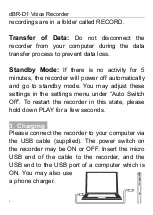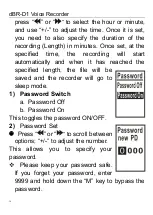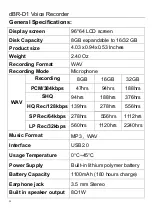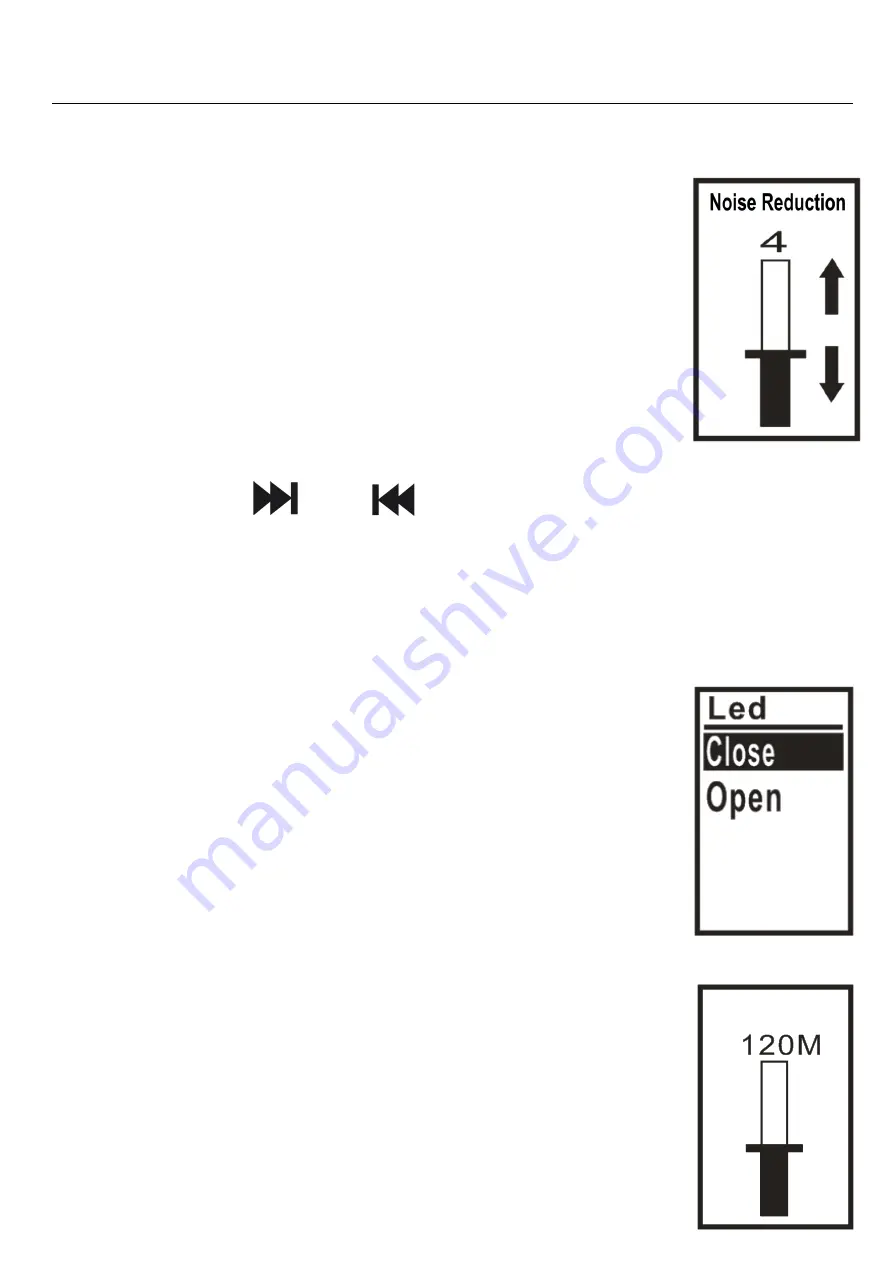
dBR-D1 Voice Recorder
13
earphones to be used.
a. Disable
b. Enable
5) Noise Reduction:
Here you can set
the level of noise reduction you prefer.
6) VOR Level
:
When VOR is turned on, you can
change the threshold for triggering.
Please use
“
” or “
” to change the values. The
lower the number, the higher the voice activation
threshold. The voice activation threshold is
lowered by increasing the number in the VOR
settings.
7) LED Set
(switches off the pilot light
while recording)
a. Close
b. Open
8) Record Subsection
Based on requirements, recording files
can be divided into: 30 minutes, 60
Содержание dBR-D1
Страница 1: ...dBR D1 Voice Recorder 0 dBR D1 VOICE RECORDER dB9PRO User Manual ...
Страница 22: ...dBR D1 Voice Recorder 21 ...