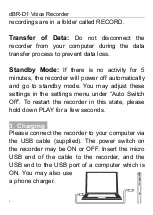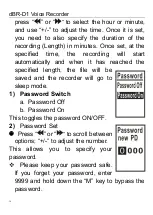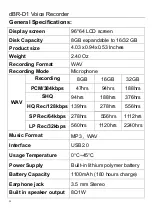dBR-D1 Voice Recorder
8
playing the file.
Press
“ ”or “ ” button to adjust the volume.
Press PLAY to Pause play.
Playback on a computer:
Please use
Windows Media Player on Windows or
VLC Media Player on Mac, Windows or
Chrome operating systems.
8
. “A-B”Repeat Play
This is useful for creating
a loop within a file to
listen to.
While a file is playing,
press “M” to select “A”
(the starting point of
your intended loop).
Once “A” starts flashing on the screen, as the
file keeps playing, press
“M” again at a point in
the file you want your loop to end. This will be
selected as “B”. This will be the end point of
your loop. Now the loop “A-B” will start
Содержание dBR-D1
Страница 1: ...dBR D1 Voice Recorder 0 dBR D1 VOICE RECORDER dB9PRO User Manual ...
Страница 22: ...dBR D1 Voice Recorder 21 ...