Отзывы:
Нет отзывов
Похожие инструкции для MultiMerge2

SX-4000
Бренд: GDC Страницы: 64

Stack & Snap
Бренд: Hamilton Beach Страницы: 56

70450 - 6 Cup Bowl Food Processor
Бренд: Hamilton Beach Страницы: 40

72600 - Food Chopper 3 Cup 2 Speed
Бренд: Hamilton Beach Страницы: 16

BFP50
Бренд: Breville Страницы: 7

MFP6
Бренд: Agu Страницы: 88

SDI-SPLITPRO-4S
Бренд: Avenview Страницы: 16

CB-UY60
Бренд: Grandview Страницы: 4

SKM 500 A1
Бренд: Silvercrest Страницы: 123
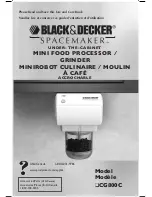
Spacemaker CG800C
Бренд: Black & Decker Страницы: 21

Spacemaker CG700
Бренд: Black & Decker Страницы: 23

SC300
Бренд: Black & Decker Страницы: 20

SC310-B5
Бренд: Black & Decker Страницы: 20

Impressum
Бренд: KITCHEN CREW Страницы: 88

DSPOT DS-EQ215
Бренд: Galaxy Audio Страницы: 20

MS96-11EX0-R/230VAC
Бренд: turck Страницы: 6

583MCL047
Бренд: Navitar Страницы: 1

491MCZ500
Бренд: Navitar Страницы: 1

















