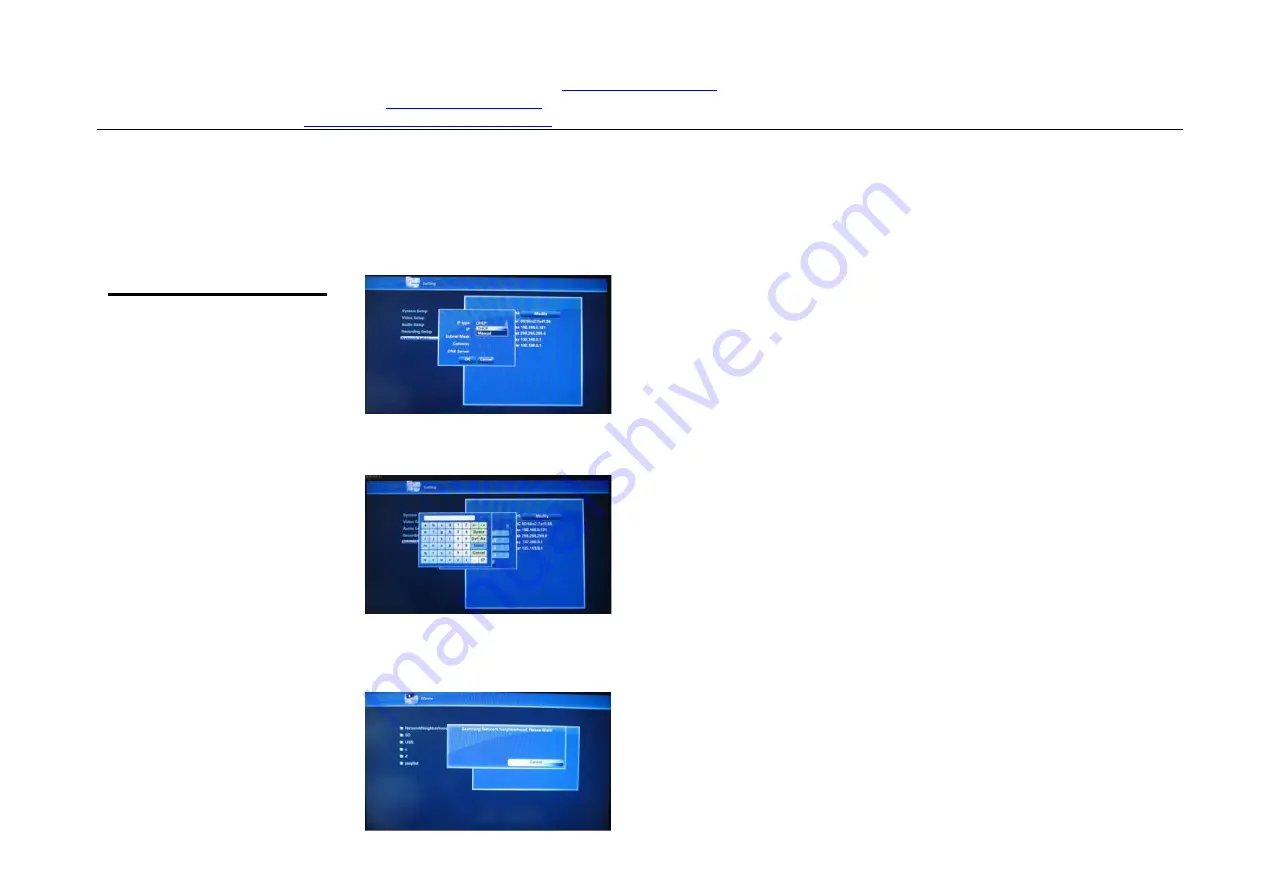
C
o
m
p
a
n
y
N
a
m
e
:
D
a
y
F
l
y
T
e
c
h
,
L
t
d
H
D
D
P
l
a
y
e
r
F
a
c
t
o
r
y
,
W
e
l
c
o
m
e
O
D
M
,
O
E
M
.
P
a
s
s
e
d
C
E
a
n
d
R
O
H
S
.
T
e
l
:
8
6
-
7
5
5
-
8
2
5
1
6
7
5
7
F
a
x
:
8
6
-
7
5
5
-
8
2
5
1
6
7
5
7
W
e
b
s
i
t
e
:
h
t
t
p
:
/
/
w
w
w
.
d
a
y
f
l
y
c
n
.
c
o
m
w
w
w
.
d
a
y
f
l
y
.
d
i
y
t
r
a
d
e
.
c
o
m
M
o
b
i
l
e
:
(
8
6
)
1
3
7
9
8
5
2
3
9
5
3
C
o
n
t
a
c
t
U
S
:
L
o
y
a
l
MSN: [email protected]
skype: dayflycn_sales mail:[email protected]
You can press “NEXT” to quick record function, when
record
function is on the right Conner will show one red dot;
Press “STOP” to stop record, after stop the red dot will change to
grey color. If you want quick the TV, just press Home key back to
menu mode.
NETWORK NEIGHBORHOOD
EN388-C2 is with Local
LAN function, you can search
all the computer file (if the
file is on share mode).
After user connect EN388-C2 to
local net, EN388-C2 will automatic pick up the IP address; Or you
can use the manual setting to setup the IP address too.
On
setting mode choice
MANUAL then pick up from
IP, SUBNET
MASK,
GATEWAY, DNS SERVER
option, then press OK key
then will display as
below, you can fill that to
setting.
Then enter MOVIE, MUSIC, PHOTO, FILE mode
,
it will come out
NETWORK
NEIGHBORHOOD
option
,
press OK key enter is ok.
When automatic search mode, it
need take some time to find out
all the computer on the local net,
All specifications and information are subject to changes without further notice
Generated by Foxit PDF Creator © Foxit Software
http://www.foxitsoftware.com For evaluation only.





































