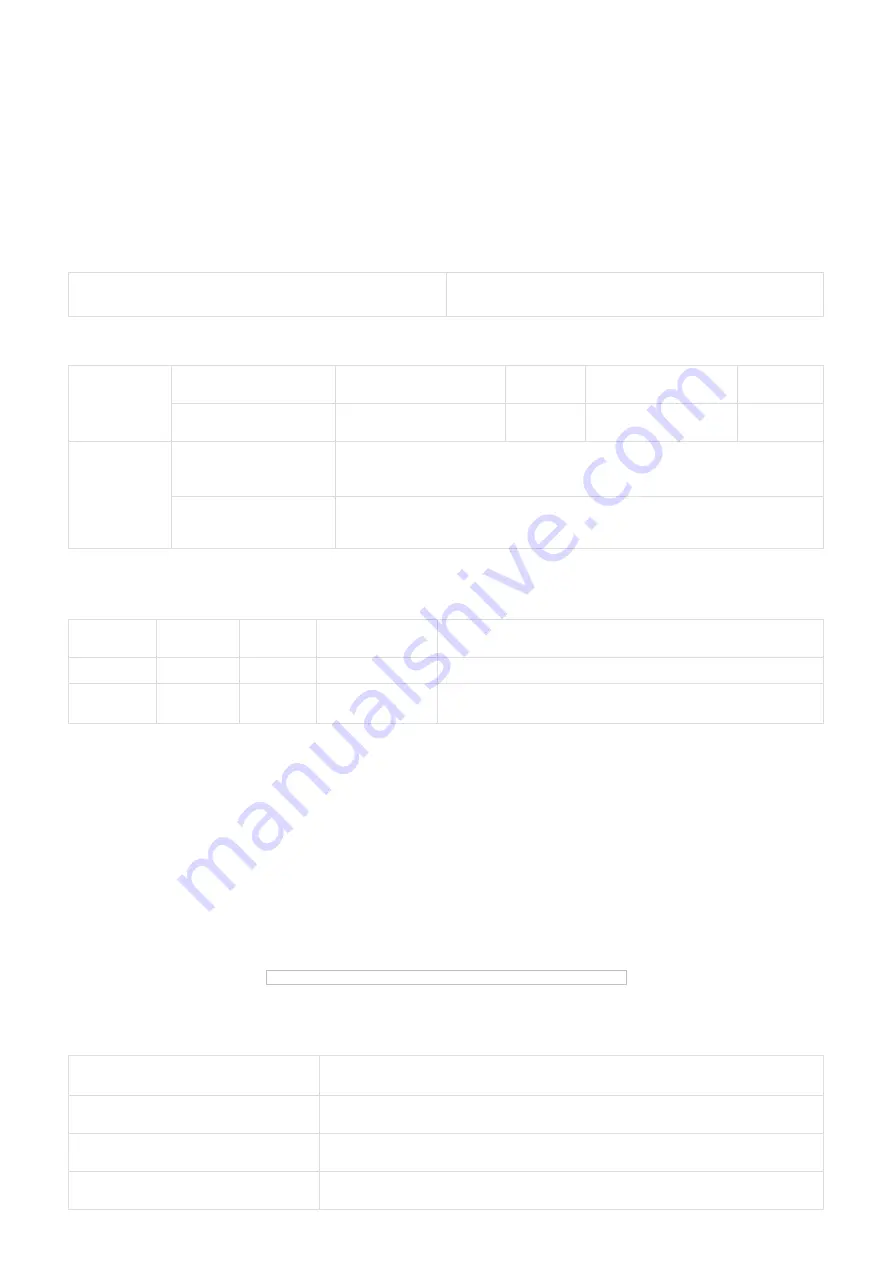
STHC-ISG02DB-WS433-CL-04-MN-EN-01
FEB-2020
SKU
STHC-ISG02DB
HW Ver.
3.3
FW Ver.
3.4
WS433-CL-04
HW Ver.
2.3
FW Ver.
1.9.3
Item Code
STHC-ISG02DB-WS433-
CL-04
iConnector 3G Dual Band*, internal GSM antenna, integrated wireless co-
ordinator with 0 dbi external antenna, M12 male connector, RS485
ModbusRTU
HW Ver.
FW Ver.
Release Date
Functions Change
Gateway
3.3
3.4
NOV-2019
Co-
odinator
2.3
1.9.3
NOV-2019
STHC is a Smart IoT Gateway, aka iConnector, a main component in any IoT application. iConnector has a role to
connect the real World's things like sensors, meters, ,machines...to server system for data logging, data analytics,
monitoring & controls... This iConnector is build-in a wireless co-ordinator in a wireless sensor network, a high-
performance type to facilitate remote configuration and diagnostics, as well as remote monitoring and control via any
IIoT platform. It is able to configure the parameters for all end nodes in the network. By the Sub-Ghz technology from
Texas Instruments, it is easy to establish multiple networks in same area without interference or channel conflict. One
co-ordinator can handle maximum of 40 end nodes in its network. LOS transmission distance up to 6000m. The
installation and configuration is very simple. Setting up a wireless sensor network has never been this easy.
STHC-ISG02DB-WS433-CL-04-H1.png
Host Communication Cellular type
Dual band (2100/900)/3G, internal GSM antenna, integrated wireless co-
ordinator
Fieldbus communcation
ModbusRTU x 01 port
Data speed
Up to 50kbps
Tranmission distance
LOS 6000m @ 50 kpbs (antenna height is 4m minimum)
USER GUIDE FOR ICONNECTOR 3G
INTEGRATED WIRELESS CO-
ORDINATOR STHC-ISG02DB-
WS433-CL-04
This document is applied for the following products
1. Functions Change Log
2. Introduction
3. Specification
Содержание STHC-B-ISG02DB-03
Страница 13: ...Step 1 Open the cover of the iConnector Step 2 Connect the Configuration Cable to the UART Port in iConnector ...
Страница 19: ...Install the sensor as shown below 6 2 IO Wiring Sensor installation ...
Страница 20: ...Step 1 Open the back cover of the sensor Step 2 Wiring to sensors ...
Страница 21: ...Step 3 Connect Sensor to Input 4 20mA port of iConnector via M12 connector ...



































