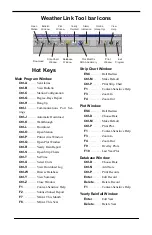Communications Problems
15
Troubleshooting Guide
The following section answers some of the most commonly asked questions
about WeatherLink
®
and the Weather Envoy. Please consult this guide and the
Communications Problems
If you are having trouble establishing communication between
WeatherLink and the Weather Envoy, start by checking the Envoy’s own
diagnostics. Follow these steps:
Note:
The data logger uses non-volatile memory, so you won’t lose any data you’ve already
recorded.
1. Remove power, both AC and batteries.
Remove any extension cables
that are in the system.
2. Unplug the data logger.
3. Wait at least two minutes, then plug the data logger back in. Make sure it is
plugged in firmly and completely.
4. On power up, you should hear two beeps, each of which occurs when the
Envoy passes one of its diagnostic tests. Each beep follows the previous after
about a second. The first beep tells you the processor is running. The second
beep verifies the installation of the data logger. If you do not hear two beeps,
contact Davis Instruments Technical Support.
5. If you hear both beeps, see Troubleshooting Serial Port Communication on
page 15 for instructions on checking your standard serial ports. See
“Troubleshooting USB Communication” on page 17 if you are
troubleshooting a USB connection. See “Program Problems” on page 18 if
you are troubleshooting an TCP/IP connection.
Note:
Generally, if the loopback test identifies a serial port, your PC is not the problem.
Troubleshooting Serial Port Communication
• Test the serial port using the loopback connector (the
short cable with a phone jack on one end and a red
plastic tip on the other) supplied with a serial port data
logger. Use the
Loopback
button (as opposed to the
Test
button) in the
Communications Port
dialog box
to test and find the correct serial port connection. If a
loopback connector is not found, there is a problem
with the port or the computer.
• Check the serial port adapter if using a serial port connection. Use only the
blue serial port adapter supplied with WeatherLink. Older models, or mod-
els not supplied in the WeatherLink connection kit, are not compatible.
Loopback
Connector
Содержание Vantage Pro2 Weather Envoy
Страница 31: ......