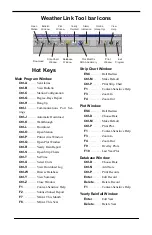26
Evapotranspiration (ET)
Note:
Requires optional solar radiation sensor (#6450, included on Vantage Pro2 or Van-
tage Pro2 Plus weather stations).
Evapotranspiration (ET) is a measurement of the amount of water vapor
returned to the air in a given area. It combines the amount of water vapor
returned through evaporation (from wet vegetation surfaces and the
stoma of leaves) with the amount of water vapor returned through
transpiration (exhaling of moisture through plant skin) to arrive at a total.
Effectively, ET is the opposite of rainfall, and it is expressed in the same
units of measure (Inches, millimeters).
The Weather Envoy uses air temperature, relative humidity, average wind
speed, and solar radiation data to estimate ET which is calculated once
per hour on the hour.
Leaf Wetness
Note:
Leaf Wetness is only available with the wireless Weather Envoy using the optional
Leaf and Soil Moisture/Temperature station (#6345) with a Leaf Wetness sensor
(#6420).
Leaf wetness provides an indication of whether the surface of foliage in
the area of the sensor is wet or dry by indicating how wet the surface of
the sensor is. The leaf wetness reading ranges from 0 (dry) to 15.
Soil Moisture
Note:
Soil Moisture is only available with the wireless Weather Envoy using the optional
Leaf and Soil Moisture/Temperature station (#6345) with a Soil Moisture sensor
(#6440).
Soil Moisture, as the name suggests, is a measure of the moisture content
of the soil. Soil moisture is measured on a scale of 0 to 200 centibars, and
can help choose times to water crops. The soil moisture sensor measures
the vacuum created in the soil by the lack of moisture. A high soil
moisture reading indicates dryer soil; a lower soil moisture reading means
wetter soil.
Time
The Weather Envoy has a clock and a calendar for tracking time and date.
The calendar automatically adjusts for daylight saving time in the United
States, Canada and Europe (and allows manual adjustment elsewhere)
and for leap years providing you have entered the correct year, latitude
and longitude, and daylight savings settings in the Setup Mode.
Содержание Vantage Pro2 Weather Envoy
Страница 31: ......