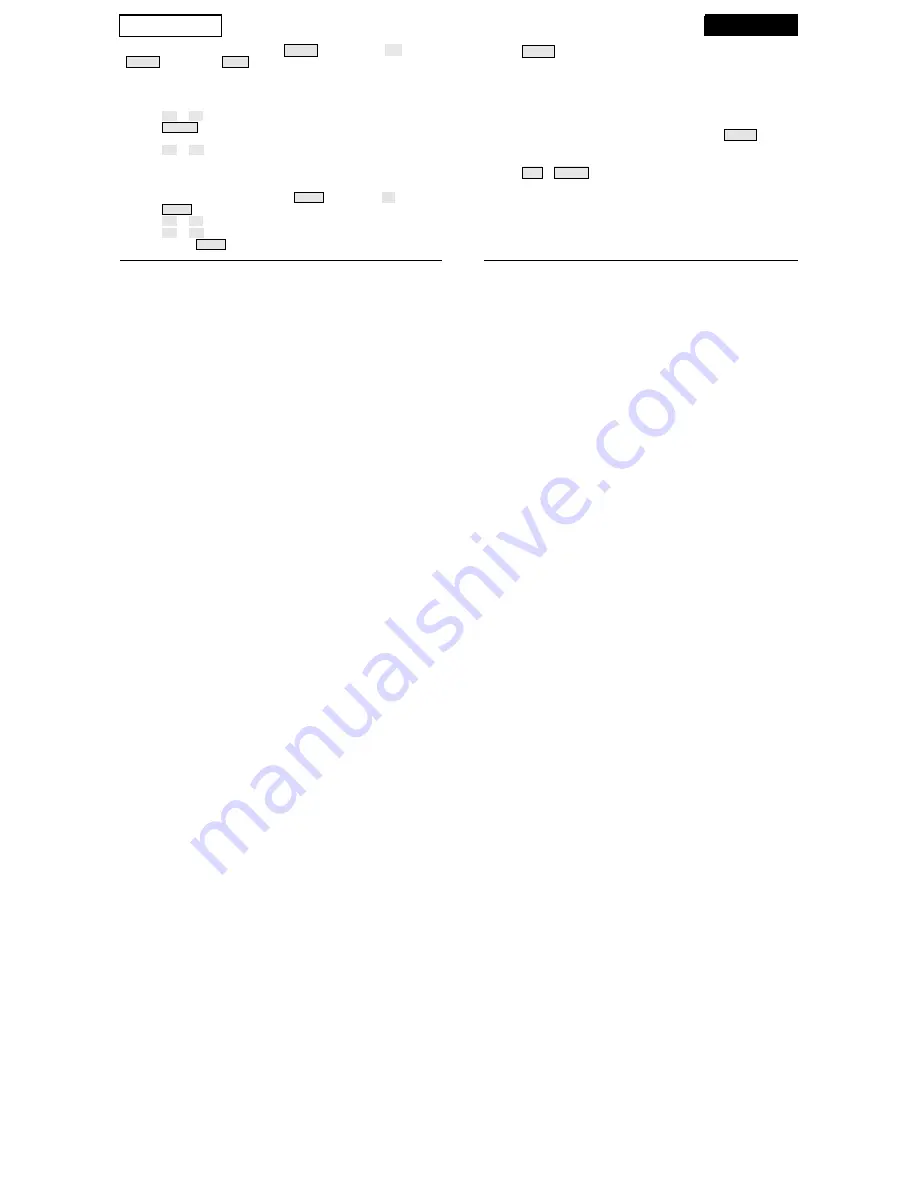
SETUP
TEMP
To enter setup mode: Press and hold
DONE
and then press
(
−
)
. Press
DONE
to advance or
BAR
to step back through the setup messages:
1.
RECEIVING FROM. Displays available transmitting stations.
2. ON/OFF. To set reception for one of the available transmitting stations.
3. RETRANSMIT ON/OFF. To retransmit to another wireless console.
4. Press
( + )
or
(
−
)
to set the ON (to receive from that station) or OFF.
5. Press
GRAPH
to change station type: ISS, TEMP, HUM, TEMP/HUM, WIND,
RAIN, LEAF, SOIL, LEAF/SOIL.
6. Press
( < )
or
( > )
to view the other station IDs.
7. Repeat steps 4-6 to set multiple stations.
To retransmit data to another wireless console:
1. To enter the setup screen, press and hold
DONE
and then press
( - )
.
2. Press
DONE
twice to advance to the RESTRANSMIT message in Setup Mode.
3. Press
( + )
or
(
−
)
to set the retransmit capability ON or OFF.
4. Press
( < )
or
( > )
to advance to the next free station ID.
5. Press and hold
DONE
to return to the current weather screen.
Press
TEMP
to toggle between:
•
Outside Temperature (0
°
F, 0.0
°
F, 0
°
C, 0.0
°
C )
•
Inside Temperature (0
°
F, 0.0
°
F, 0
°
C, 0.0
°
C )
•
Temp 2–8 (0
°
F, 0.0
°
F, 0
°
C, 0.0
°
C ) if you have one or more Tempera-
ture and/or Temperature/Humidity Stations.
•
Soil Moisture (centibars) & Soil Temperature (0
°
F, 0.0
°
F, 0
°
C, 0.0
°
C )
if you have a Soil Moisture Station. Continue to press
TEMP
to dis-
play each soil moisture/temperature pair. Maximum is four pairs.
Press
2
ND
&
UNITS
to change unit of measure.
All temperature-related readings (inside and outside temperature, wind
chill, heat index, and dew point) will read in the same unit of measure.
Changing one from
°
F to
°
C (or vice versa) changes all others.
For temperature from Leaf Wetness Station, see "HUM."
6
27
















