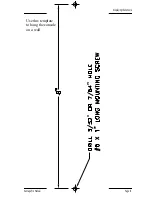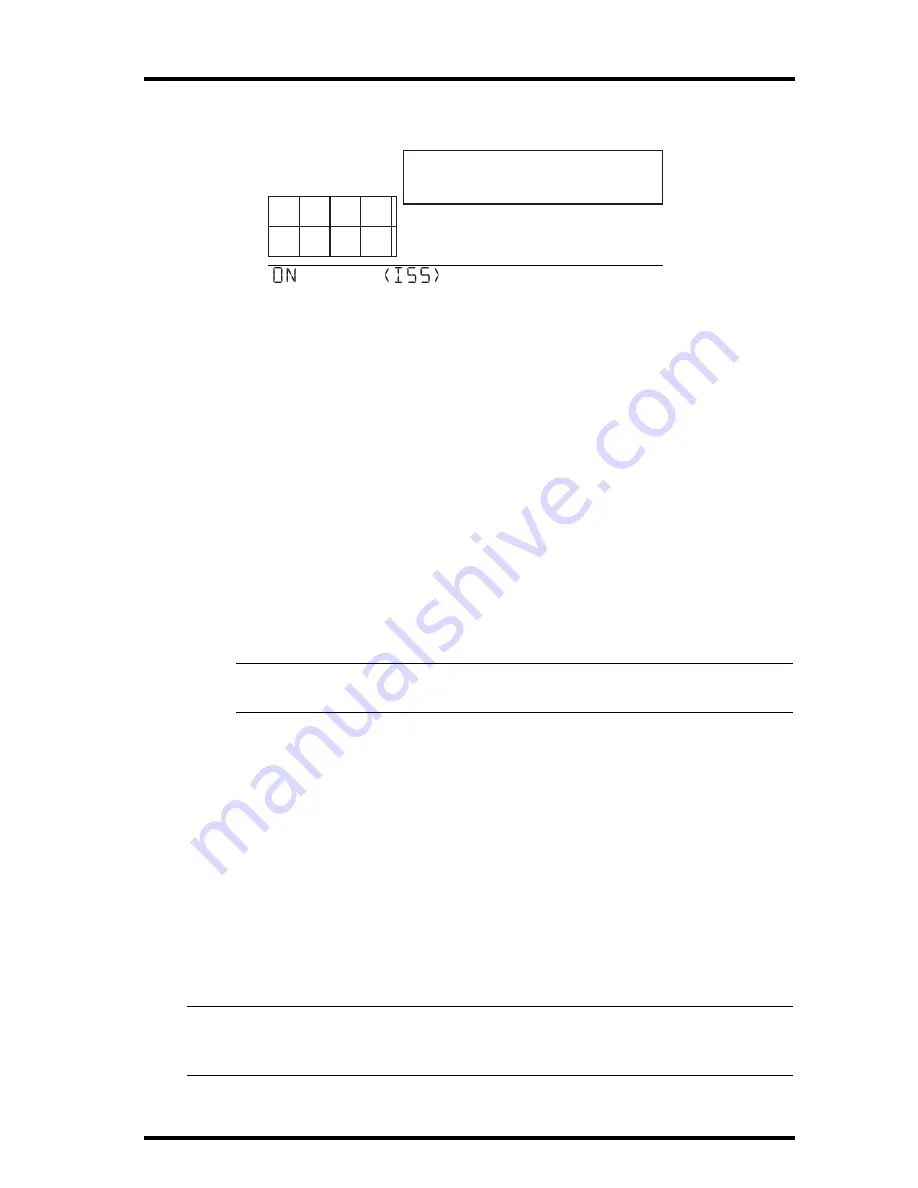
Setup Mode
Vantage Pro Console Manual
Page 21
• Cabled station owners, simply press “DONE” and proceed to setup screen 3.
• Wireless station owners
You probably do NOT need to change transmitter IDs. The console will
automatically find the factory default signal from the ISS. This should com-
plete setup screen 2 for most owners. Every data packet the station receives
toggles an“X” in the bottom right corner of the screen.If your console picks
up the ISS’s transmissions, press “DONE” and move on to screen 3.
Sometimes, however, you may need to change the station ID. This might
happen if a neighbor is using another Davis transmitter or if you have pur-
chased an optional sensor.
◆
To activate reception on different ID codes, press the left or right arrow key to
scroll between transmitter IDs.
Note:
Station IDs do not have to be in order. The factory default transmitter ID for the ISS is “1”.
See your transmitter’s manual to learn how to set the transmitter ID.
◆
Once you’ve settled on the ID you wish to use, use the "+" or "-" keys to acti-
vate reception of that ID code.
As each different ID lights on the screen, the ticker will display the
word “ON” or “OFF”. “ON” means the console/receiver will listen to
that transmitter’s signal. “OFF” means the console/receiver will
ignore signals from that transmitter.
◆
Now, press the “GRAPH” key to change the type of station assigned to each
transmitter number.
When a station is listed as “ON”, one of the possible station types (ISS,
TEMP, HUM,TEMP HUM, WIND, LEAF, SOIL, or SENSORLINK) will
be displayed in the ticker. Scroll through this list until the correct sta-
tion type appears.
Note:
If you’re using a Temperature/Humidity station and no ISS, select Temp/Hum as described above,
then press the HIGH/LOW key. If you’re using an ISS as a Temperature/Humidity station, select ISS,
then presss the HIGH/LOW key. In both cases you’ll see a .25X in the lower right of the screen.
Press and release the “DONE” key to move to screen 3.
1
Setup Screen 2: Here’s what should greet most new Vantage Pro owners. The console
comes factory pre-set at transmitter ID 1. “ON” means the console will receive signals
from that ID and will assume the transmitter is an ISS. For most owners, this will complete
this step. See the ISS manual for further details.
Содержание and Vantage Pro
Страница 6: ...Page 6 Vantage Pro Console Manual ...
Страница 10: ...Welcome to Vantage Pro Page 10 Vantage Pro Console Manual ...
Страница 16: ...Console Installation Page 16 Vantage Pro Manual ...
Страница 17: ...Displaying the Console Vantage Pro Manual Page 17 Use this template to hang the console on a wall ...
Страница 18: ...Console Installation Page 18 Vantage Pro Manual ...
Страница 44: ...Using the Console Page 44 Vantage Pro Console Manual ...
Страница 63: ...Vantage Pro Manual Page 63 ...