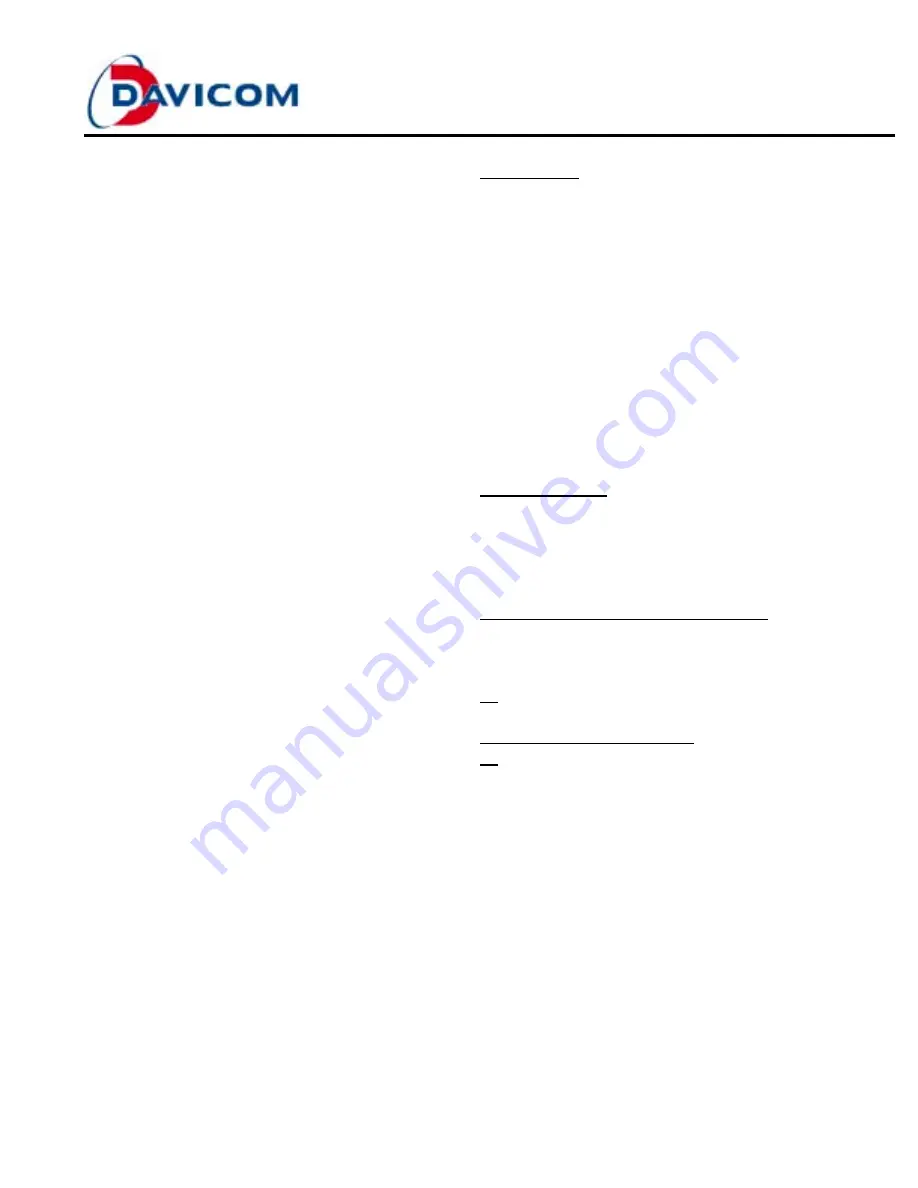
AT Command Set
Preliminary
3
Order No. DM336P-002-01
Version : DM336P-AT-P04
2. Put modem card in computer’s slot.
3. Use the “Control Panel” to setup you modem
system.
Specification
!
CCITT/ITU/Bell
Standard:
V. 34+, V.34, V.32bis, V32, V22, V21,
Bell 103, V.17, V.29, V.21ter
!
MNP 5, 4, 3, 2
!
Host Interface : ISA bus PnP
!
Fax Group : Group III
!
Fax Command : EIA/TIA-578 Class 2
!
Voice Command : Davicom Command
!
Escape Command : TIES
!
Transmit Level : -12dbm +/- 1dbm
!
Sensitivity : -35dbm
!
Power : 620mw (Max)
!
Temperature : 0 to 55 Degree C
!
Dial Tone detection : 340Hz - 550Hz
Troubleshooting
Your modem is designed to provide reliable and
trouble-free operation. However, please follow
the suggest to solve your problems.
Modem does not respond to commands.
1.
Using Comset.exe program to set up
Com Port again.
2.
Run “Diagnostic” to check you modem
3.
Use “AT&F&W&W1” as your initialization
command.
Modem dials but not connect.
1.
Make sure the IRQ setting is identical on
both the modem AND the software.
Make sure the Phone line is working properly. A
noisy line will prevent proper modem operation.


















