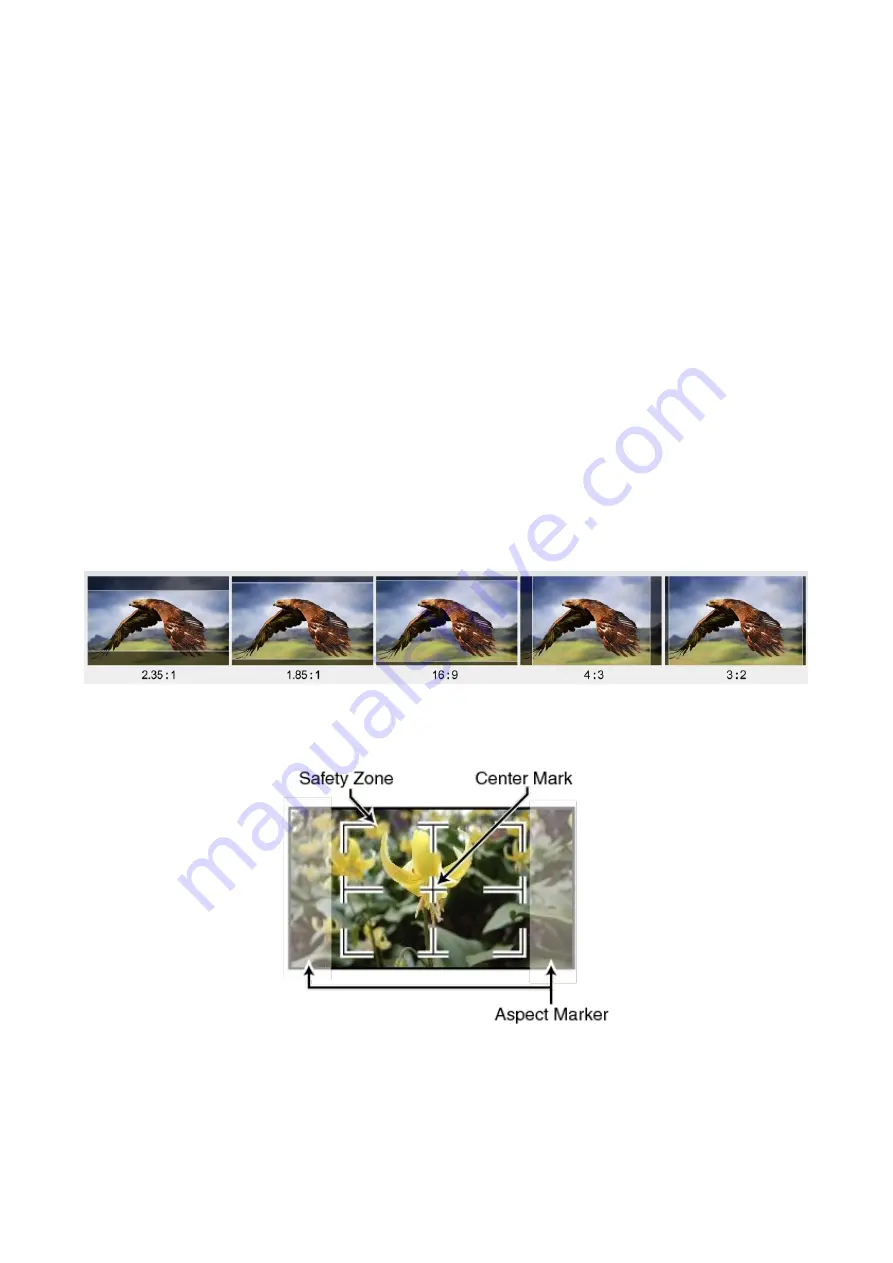
20
Center Marker
The Center Marker, if turned on, will place a crosshair in the middle of the screen.
Center Marker Size
The Center Marker size can be set to small, medium or large.
Aspect Marker
Sets the aspect marker display at the aspect ratio selected from the list below:
OFF
16:9
1.85:1
2.35:1
4:3
3:2
2.0X
2.0X MAG
Grid
User
Safety Marker
This sets the safety zone display, which is the standard viewing range of the recorded video.
The options are listed as follows:
OFF
95%
93%
90%
Содержание TLM-170F
Страница 1: ...17 SCOPEVIEW PRODUCTION MONITOR Instruction Manual TLM 170F TLM 170FM TLM 170FR...
Страница 46: ...46 6 Dimensions mm...
Страница 49: ...49 Notes...
Страница 50: ...50 Notes...
Страница 51: ...51 Notes...
















































