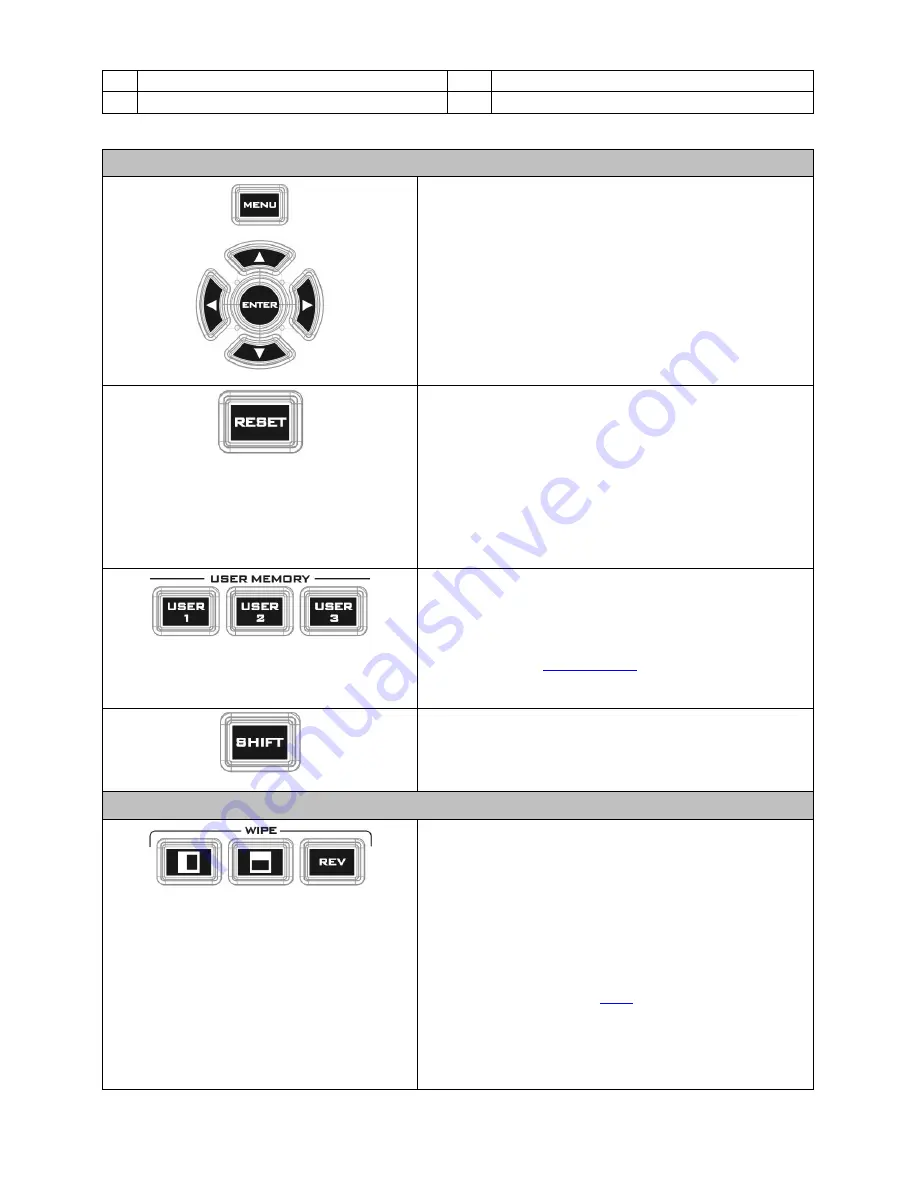
10
9 Luma Keyer Enable/Disable buttons
19 Headphone volume control knob
10 Split selection button
Switcher Settings
Menu browsing buttons
Press the
MENU
button to gain access to the menu;
use the up/down/left/right
arrow buttons
to browse
through the menu and press
ENTER
button to select an
option or
MENU
button again to exit.
Reset Button
Mode 1 - When in Menu Select mode (left hand
column of the OSD menu), pressing the 'Reset' button
will reset all current menu items to their factory
defaults.
Mode 2 - When in a Sub-Menu, pressing the 'Reset'
button will reset the current menu line only.
User Memory
User Memory buttons 1-3 allow the user to quickly
recall and load previously saved switcher settings with
a single button press. This includes PIP and Keyer
settings. See the
User Memory
section for more
information.
Shift Button
Pressing the
Shift
button will switch USER 1-3 buttons
to act as USER 4-6 buttons
Transition Effects
WIPE Transition Effect Selection
Each Wipe button consists of black and white colors.
The white represents the current Program image and
the black represents the WIPE-IN image. There are a
total of 3 WIPE presets offered on the SE-500HD; the
WIPE buttons allow the user to make a selection
directly from the control panel for the first 2 which are
horizontal and vertical wipes. Center WIPE can be
selected from the menu (
Start
).
Pressing the
REV
button reverses the direction of the
WIPE
.
Содержание SE-500HD
Страница 1: ...1...
Страница 28: ...28 Appendix 4 Dimensions All measurements in millimeters mm...
Страница 30: ...30 Service and Support...











































