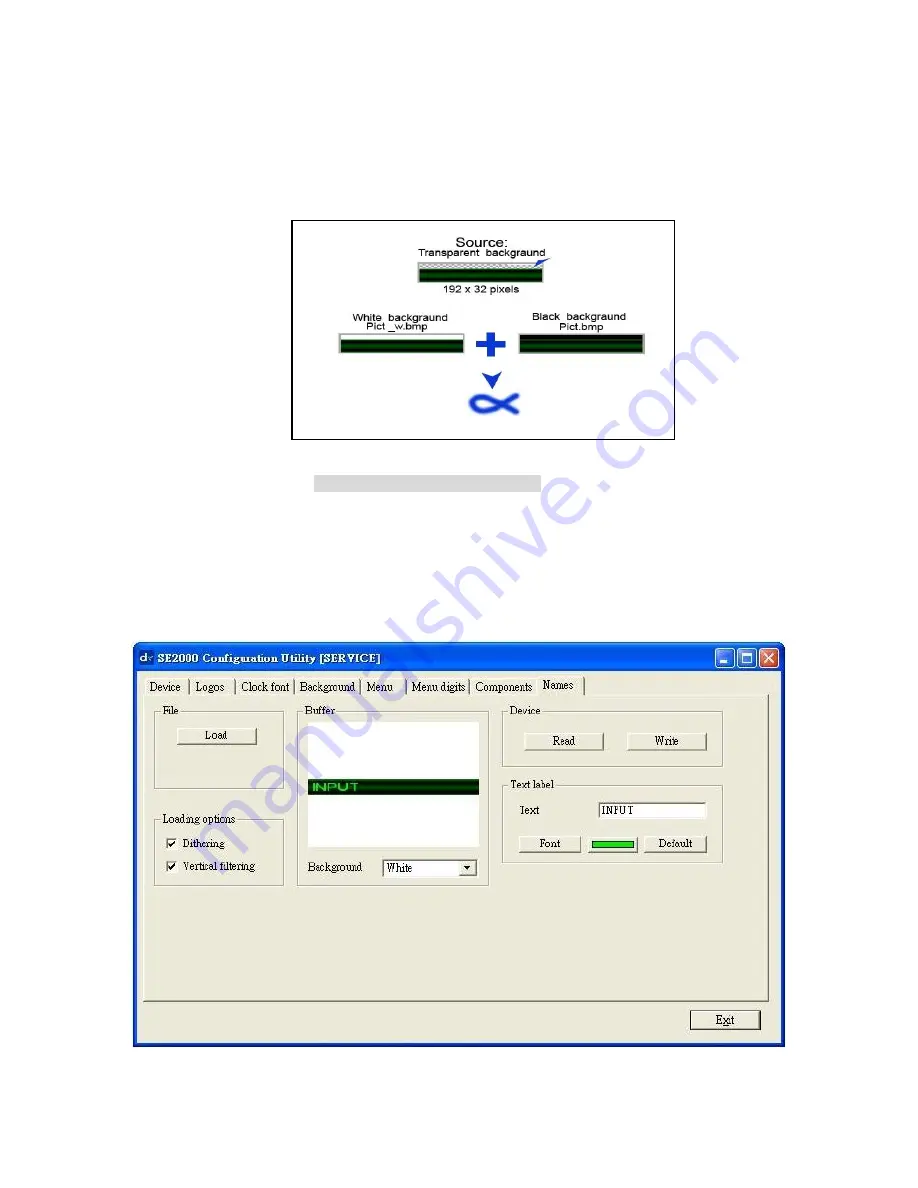
23
5. Names
Name source files consist 2 elements:
1. Inscription Backgroun
d 192 х32 pixels, TGA 32bit or BMP 24 bit files with
α
- channel.
2. Key in text label name
in spatial window named “Text”.
α
- channel can be obtain from pair of bmp files, see picture below:
Step by step:
1. Open
“SE2000 Configuration Utility Service” tools
2. Select bookmark: Names
3. Load file 192 х32 pixels, TGA 32bit or BMP 24 bit files with
α
- channel
4. Select Font you want
5. Type Name
6. Write to the Slot you need.
Note: If you use the pair of BMP files, only one file can be selected
– the Config program add second file
automatically.
Содержание SE-2000R
Страница 1: ...HD Digital Video Switcher SE 2000R Quick Start Guide www datavideo tek com...
Страница 25: ...24 Dimension...




































