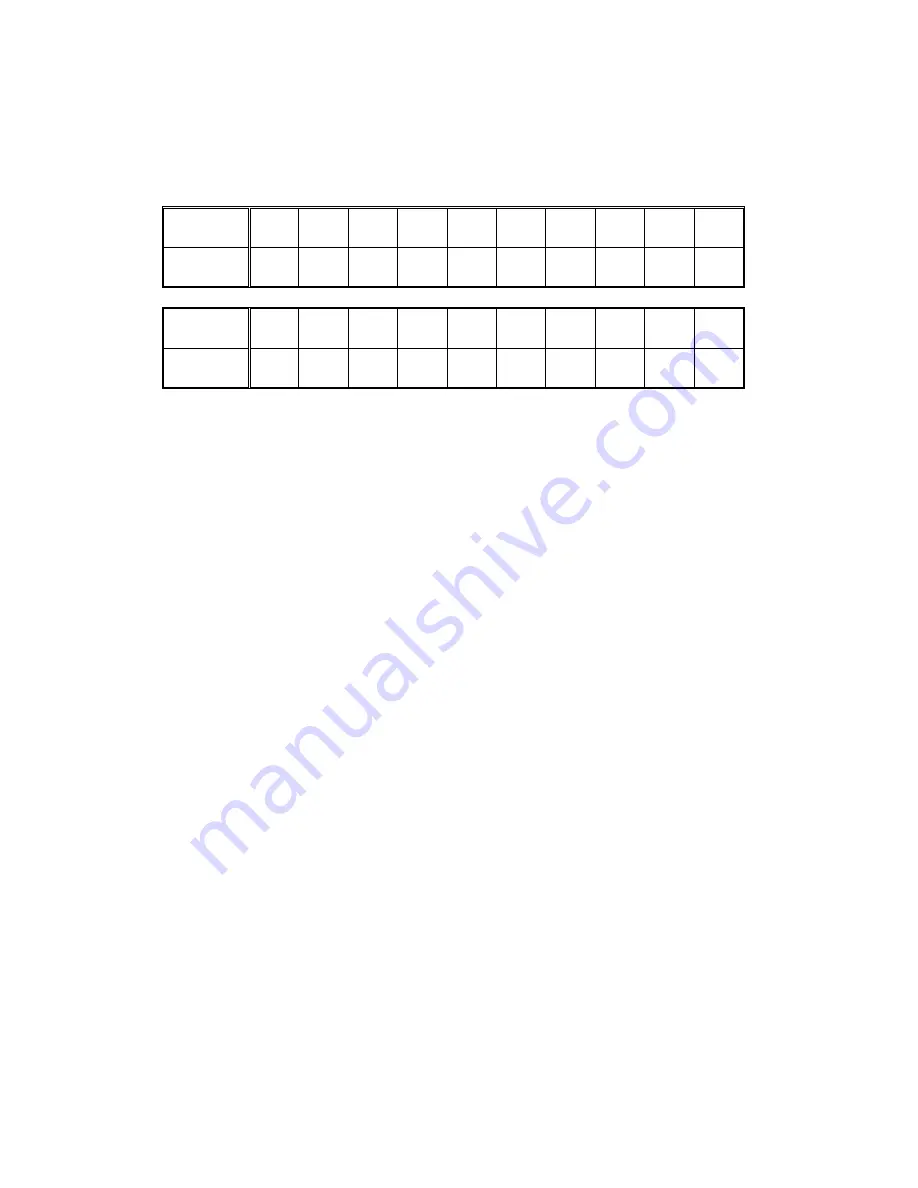
26
Key Matrix:
CP-100Pro Control Box D-SUB Pin Definition:
Switch
1-10
1
2
3
4
5
6
7
8
9
10
Connect
D-Sub Pin
1 & 5 1 & 6 1 & 7 1 & 8 1 & 9 2 & 5 2 & 6 2 & 7 2 & 8 2 & 9
Switch
11 to 20
11 12 13 14 15 16 17 18 19 20
Connect
D-Sub Pin
3 & 5 3 & 6 3 & 7 3 & 8 3 & 9 4 & 5 4 & 6 4 & 7 4 & 8 4 & 9
FEATURE SUMMARY
of the CP100 PRO and the wireless REMOTE Control
OSD (On Screen Display on/off) , Eject, Track Select, Up, Down, Clear, Image,
Right, Next, Enter, Slow, Fast Forward, Rewind, Play, Volume up/down, Pause,
Stop, Repeat, Repeat a segment of one track, Zoom, Previous, Video Index,
NTSC/PAL, Play List, Setup, Power, Mute
Typical applications:
FEATURE SUMMARY
using the DB-9 Connector
Play track one repeatedly (as an attract loop) until any one of nineteen buttons
are pushed. When that track is done, return to the attract loop.
If another button is pushed before the track is completed, switch to the most
recently selected track.
Enable/disable OSD display (OSD always on during system setup.)
Disable auto-play function selectable.
Frame-by-Frame playback.
Typical applications: Kiosk Playback




































