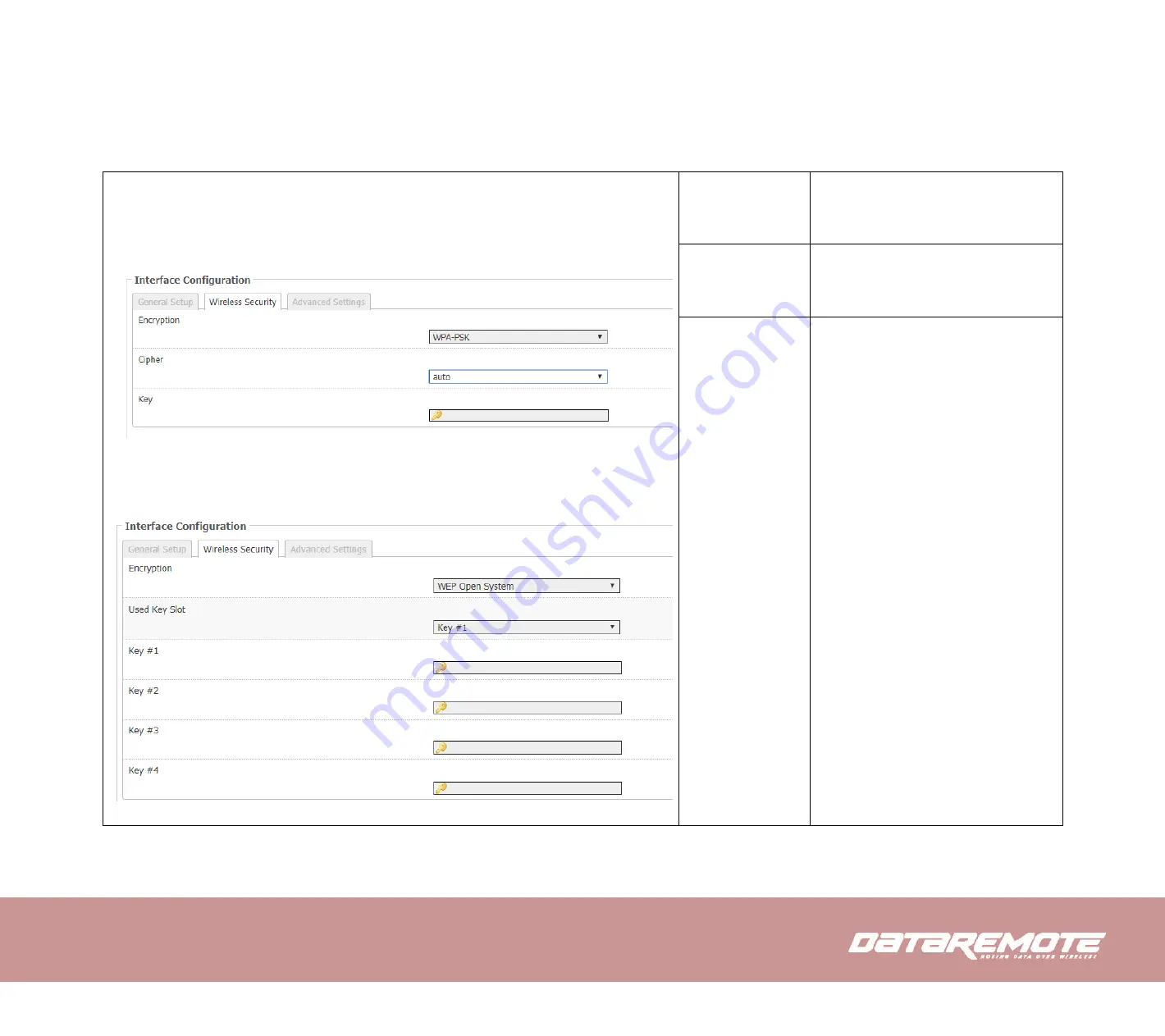
4.7.2
Encryption
Open
2.4G (5G)/Security
webpage to set the encryption of routers.
WEP Open System , WEP Shared Key, WPA-PSK, WPA2-PSK, WPA-PSK/WPA2-MSK
Mixed Mode
Open WPA-PSK
OPEN WEP
Cipher
Select Cipher and choose desired option
Key
Enter desired Password
WEP Keys
Set the WEP key. Select 64-bit key to
enter Hex is 10 characters, or ASCII
code is 5characters; select 128-bit
keys need to enter Hex is 26
characters, or ASCII is 13characters.
Содержание Pots In a Box CDS-9090
Страница 1: ...POTS in a BOX CDS 9090 LTE VoIP Dual Band Wi Fi Router User Manual V1 1...
Страница 49: ......
Страница 57: ......
Страница 64: ...Scheduled Mode Select the Schedule mode for cycle time Time Setup the PPPoE connection timing...
Страница 68: ......






























