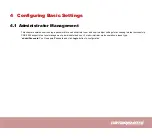4.3
Webpage
No.
Name
Description
1
Navigation bar
Click navigation bar, many sub-navigation bar will
appear in the place 2
2
Title
Click sub-navigation bar to choose one configuration
page
3
Parameter
To configuration the parameters
•
Every time making some changes, user should
press this button to confirm the changes.
•
Save button will only save the changes but they
won’t be applied
To return to the original page
Содержание Pots In a Box CDS-9090
Страница 1: ...POTS in a BOX CDS 9090 LTE VoIP Dual Band Wi Fi Router User Manual V1 1...
Страница 49: ......
Страница 57: ......
Страница 64: ...Scheduled Mode Select the Schedule mode for cycle time Time Setup the PPPoE connection timing...
Страница 68: ......