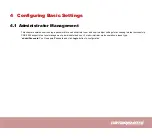Protocol
•
Use the dropdown menu select the
desired protocol
•
Select “Switch Protocol”
IPV4 Netmask
Select the desired Netmask or select custom
to insert your own custom netmask
IPV4 Address
Type the IP address
IPv4 broadcast
Type the broadcast IP
IPV4
Gateway
Type the gateway address for IPV4
Use custom
DNS Server
Type in the Custom DNS IP address for the
route
You can always add another DNS IP address
by selecting :
Содержание Pots In a Box CDS-9090
Страница 1: ...POTS in a BOX CDS 9090 LTE VoIP Dual Band Wi Fi Router User Manual V1 1...
Страница 49: ......
Страница 57: ......
Страница 64: ...Scheduled Mode Select the Schedule mode for cycle time Time Setup the PPPoE connection timing...
Страница 68: ......