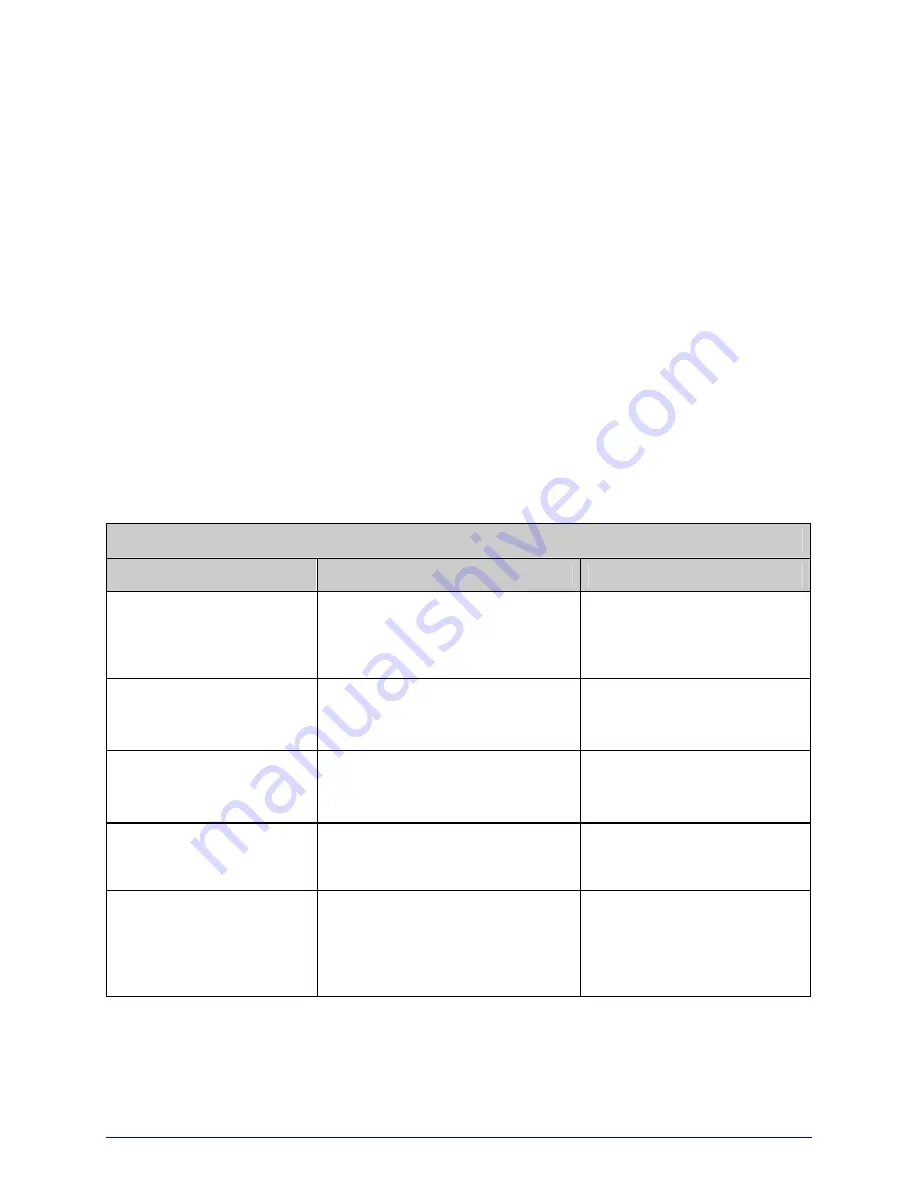
A-Class
71
5
Operating, Adjusting and
Maintaining the Printer
5.1 Displayed Messages
During operation (when not in Menu or Test Mode) the printer displays several types of
information:
•
Prompts and Condition Messages (see below); and
•
Fault and Warning Messages (see Section 6.1.2).
5.1.1 Prompts and Condition Messages
Prompts appear when an action is required during operation, while Condition Messages
indicate an operational state.
Prompts and Condition Messages
Displayed Message
Description
Action
ACCESS DENIED
The password used to access
the secured menu was incorrect. Enter the correct password.
BUSY…..
The printer is performing
internal operations.
Allow the operations to
complete.
CALIBRATING
SENSOR LEVELS
The FEED Key was pressed and
held.
Allow the calibration to
complete.
CALIBRATION COMPLETE
Calibration has finished.
Normal operation can
resume.
CANCEL BATCH
ENTER KEY = YES
!
The CANCEL or TEST Key was
pressed during a multiple label
job.
Press ENTER to cancel all
remaining labels in the job.
Содержание A-Class A-4212
Страница 1: ...Operator s Manual ...
Страница 2: ......
Страница 5: ......
Страница 6: ......
Страница 8: ......
Страница 14: ...vi ...
Страница 20: ...6 A Class 1 2 1 Right Hand Models 1 2 3 4 6 7 8 9 5 27 28 15 16 17 18 19 14 20 21 10 11 12 13 3 22 23 24 25 26 ...
Страница 21: ...A Class 7 1 2 2 Left Hand Models 1 2 3 6 7 8 9 5 4 27 28 15 16 17 18 19 14 20 21 10 11 12 13 22 23 24 25 26 ...
Страница 22: ...8 A Class ...
Страница 84: ...70 A Class ...
Страница 128: ...114 A Class ...
Страница 136: ...122 A Class ...
Страница 140: ...126 A Class ...
Страница 144: ...130 A Class ...
Страница 158: ...144 A Class ...
Страница 160: ...146 A Class ...
Страница 166: ...152 A Class ...






























