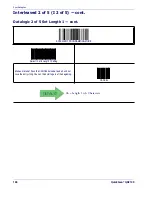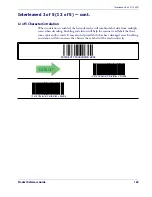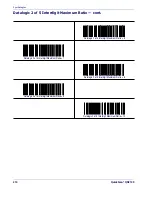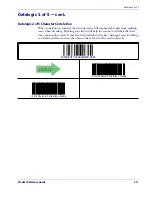Interleaved 2 of 5 (I 2 of 5)
Product Reference Guide
199
Interleaved 2 of 5 (I 2 of 5) — cont.
I 2 of 5 Character Correlation
When correlation is enabled, the barcode reader will combine label data from multiple
scans when decoding. Enabling correlation will help the scanner read labels that have
some spots and/or voids. It may also help read labels that have damaged areas. Enabling
correlation will also increase the chances that a label will be read incorrectly.
ENTER/EXIT PROGRAMMING MODE
I 2 of 5 Character Correlation = Disable
I 2 of 5 Character Correlation = Enable
DEFAULT
Содержание QuickScan i QD2100
Страница 1: ...QuickScan i QD2100 Barcode Imager Product Reference Guide...
Страница 12: ...Introduction 4 QuickScan QD2100 NOTES...
Страница 18: ...Getting Started 10 QuickScan QD2100 NOTES...
Страница 74: ...RS 232 USB Com Interfaces 66 QuickScan QD2100 NOTES...
Страница 96: ...IBM 46XX Interface 88 QuickScan QD2100 NOTES...
Страница 118: ...Data Editing 110 QuickScan QD2100 NOTES...
Страница 274: ...Symbologies 266 QuickScan QD2100 NOTES...
Страница 278: ...270 QuickScan QD2100 NOTES...
Страница 294: ...286 QuickScan QD2100 NOTES...
Страница 296: ...288 QuickScan QD2100 Sample Barcodes continued Code 32 Codabar Code 93 Code 11...
Страница 298: ...290 QuickScan QD2100 NOTES...
Страница 300: ...292 QuickScan QD2100 6 7 8 9 A B C...
Страница 301: ...Product Reference Guide 293 D E F...
Страница 302: ...294 QuickScan QD2100 NOTES...
Страница 315: ...Microsoft Windows Codepage 1252 Product Reference Guide 307 NOTES...
Страница 316: ...308 QuickScan QD2100 NOTES...