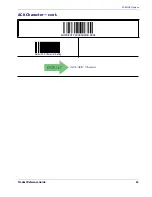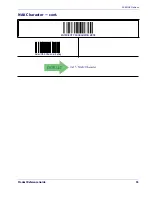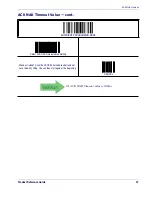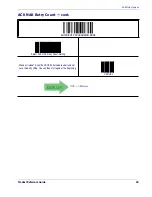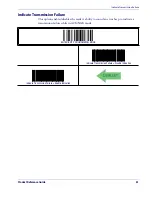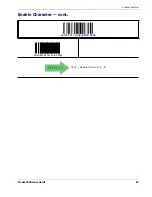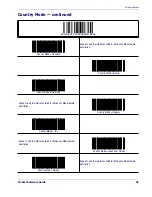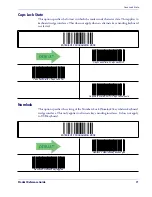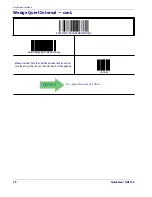Product Reference Guide
67
Chapter 7
Keyboard Interface
Introduction
Use the programming barcodes in this chapter to select options for USB Keyboard and
Wedge Interfaces.
Standard Factory Settings
Reference
Appendix B, Standard Defaults
for a listing of standard factory settings.
Scancode Tables
Information about control character emulation which applies to keyboard interfaces is
listed in
Appendix F, Scancode Tables
.
Содержание QuickScan i QD2100
Страница 1: ...QuickScan i QD2100 Barcode Imager Product Reference Guide...
Страница 12: ...Introduction 4 QuickScan QD2100 NOTES...
Страница 18: ...Getting Started 10 QuickScan QD2100 NOTES...
Страница 74: ...RS 232 USB Com Interfaces 66 QuickScan QD2100 NOTES...
Страница 96: ...IBM 46XX Interface 88 QuickScan QD2100 NOTES...
Страница 118: ...Data Editing 110 QuickScan QD2100 NOTES...
Страница 274: ...Symbologies 266 QuickScan QD2100 NOTES...
Страница 278: ...270 QuickScan QD2100 NOTES...
Страница 294: ...286 QuickScan QD2100 NOTES...
Страница 296: ...288 QuickScan QD2100 Sample Barcodes continued Code 32 Codabar Code 93 Code 11...
Страница 298: ...290 QuickScan QD2100 NOTES...
Страница 300: ...292 QuickScan QD2100 6 7 8 9 A B C...
Страница 301: ...Product Reference Guide 293 D E F...
Страница 302: ...294 QuickScan QD2100 NOTES...
Страница 315: ...Microsoft Windows Codepage 1252 Product Reference Guide 307 NOTES...
Страница 316: ...308 QuickScan QD2100 NOTES...