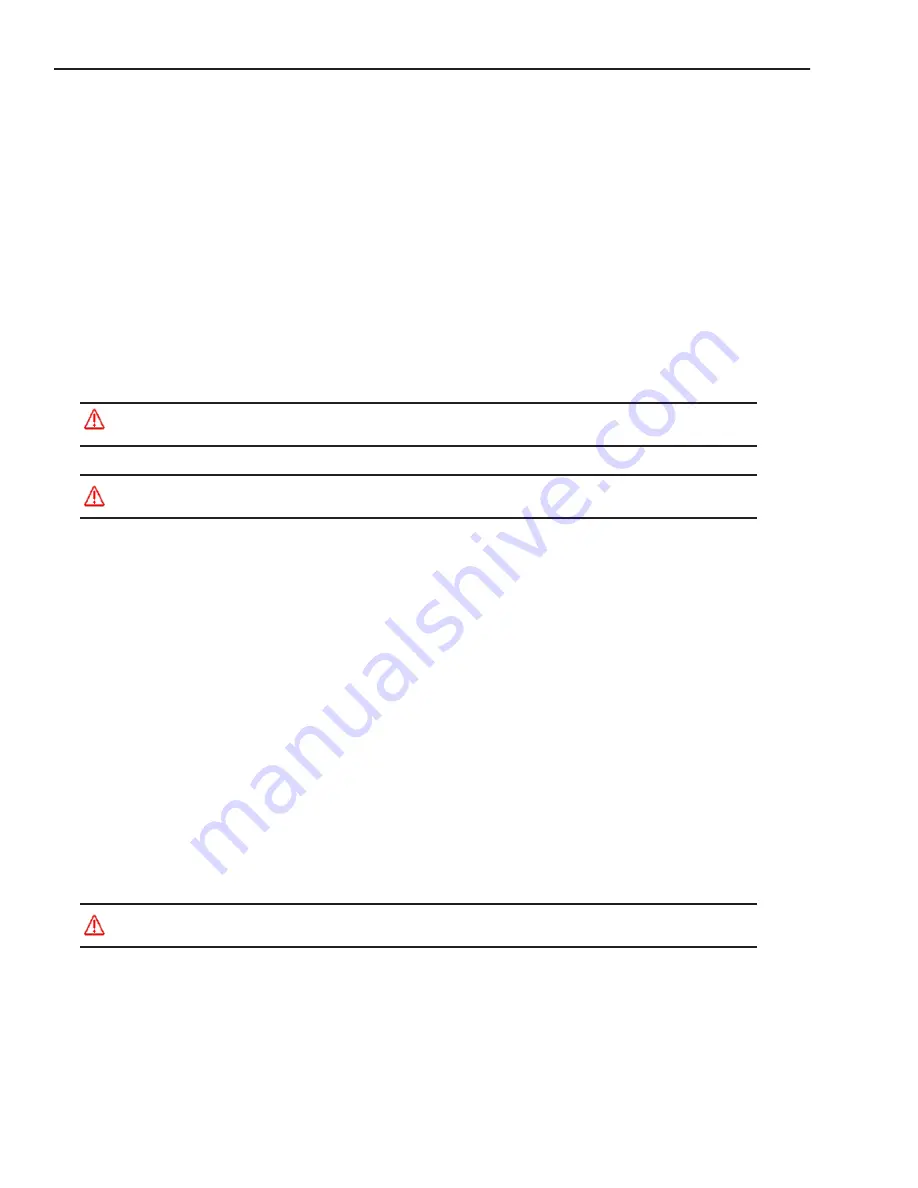
Hardware Components
MX-U81 Hardware Guide
Datalogic S.r.l.
1-2
Hardware Components
The major hardware components of the system are the MX-U81 Processor, camera, and cables.
•
MX-U81-4-P-1 4-camera capable, PNP outputs: 959918109
•
MX-U81-4-N-1 4-camera capable, NPN outputs: 959918110
•
For details about MX-U81 cables, see “Processor Cables” on page 5-1.
•
For details about MX-U81 cameras, see “Camera Specifications” on page 3-13.
Safety Precautions
Warning:
There are no user-serviceable parts inside the hardware. To avoid electrical shock, never open the case.
Modifying or tampering with internal components will void the product warranty.
Attention: Il n'y a aucune pièce réparable par l'utilisateur à l'intérieur du dispositif. Pour éviter un choc électrique,
n'ouvrez jamais le cas. Modification ou manipulation des composants internes annulera la garantie du produit.
1. Read all of the following instructions before setting up your system.
Save this document for later use.
2. Follow all warnings and instructions in this manual and in other user guides shipped with your hardware compo-
nents.
3. To avoid damage to the vision system and its components,
never
plug in or unplug a cable when the power is on.
Always shut down the processor and turn off the power supply before you make cable changes (see “Turning Off
4. Never use the system if a power cable has been damaged. Do not allow anything to rest on a power cable and keep
them away from traffic.
5. The air inlets and exhausts on the unit are for ventilation. Do not block or cover these openings or insert anything
into these openings.
6. Do not expose the vision system to moisture, rain, or snow, and do not use it near water. If a component gets wet
unplug it immediately.
7. To avoid injury, never open the case. Modifying or tampering with internal components will void the product war-
ranty.
Service Personnel Only - Caution:
Risk of explosion if battery is replaced by an incorrect type. Dispose of used
batteries according to battery maker’s instructions.
Содержание MX-U81
Страница 1: ...MX U81 Hardware Guide for Processor and Cameras Revision Date October 26 2017 ...
Страница 4: ......
Страница 26: ...Battery MX U81 Hardware Guide Datalogic S r l 2 10 ...
Страница 33: ...MX U81 Hardware Guide U1xx Camera Connection 3 7 Datalogic S r l U1xx Terminal Connections ...
Страница 52: ...JAI Camera MX U81 Hardware Guide Datalogic S r l 3 26 ...
Страница 64: ...U1xx MX U81 Hardware Guide Datalogic S r l 5 4 ...









































