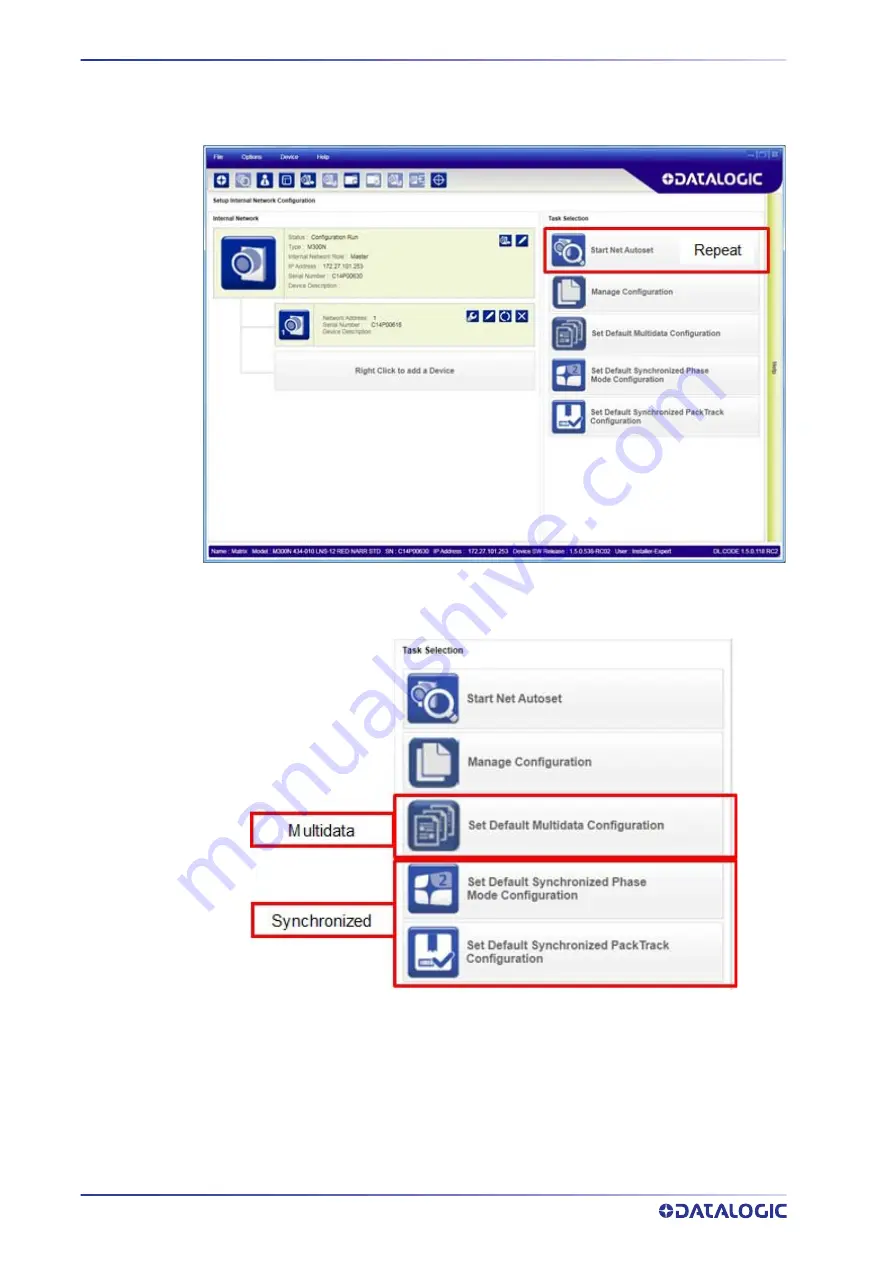
SOFTWARE CONFIGURATION
148
MATRIX 220
When finished, all the Slaves should have been correctly recognized. If not, verify all
device connections and power and then repeat the operation by clicking on the Start
Net Autoset button.
Depending on the application, select one of the Default Internal Network Configura-
tions:
Multidata
,
Synchronized Phase Mode
or
Synchronized PackTrack
.
This selection will open a pre-configured job for the Master reader according to the
selection. Follow the specific application instructions in the following paragraphs.
Содержание Matrix 220
Страница 1: ...Matrix 220 PRODUCT REFERENCE GUIDE Image Based Reader...
Страница 18: ...GENERAL VIEW xviii MATRIX 220...
Страница 29: ...STEP 5 INSTALLING DL CODE CONFIGURATION PROGRAM PRODUCT REFERENCE GUIDE 11 Figure 12 DL CODE Opening Window...
Страница 98: ...ELECTRICAL CONNECTIONS 80 MATRIX 220 Figure 54 ID NET Network Connections with Common Power Star Network...
Страница 102: ...ELECTRICAL CONNECTIONS 84 MATRIX 220 Figure 57 NPN External Trigger Using Matrix 220 Power...
Страница 163: ...PASS THROUGH CONFIGURATIONS PRODUCT REFERENCE GUIDE 145...
Страница 171: ...INTERNAL NETWORK CONFIGURATIONS PRODUCT REFERENCE GUIDE 153...
Страница 173: ...INTERNAL NETWORK CONFIGURATIONS PRODUCT REFERENCE GUIDE 155 Open the cloned application job...
Страница 211: ......






























