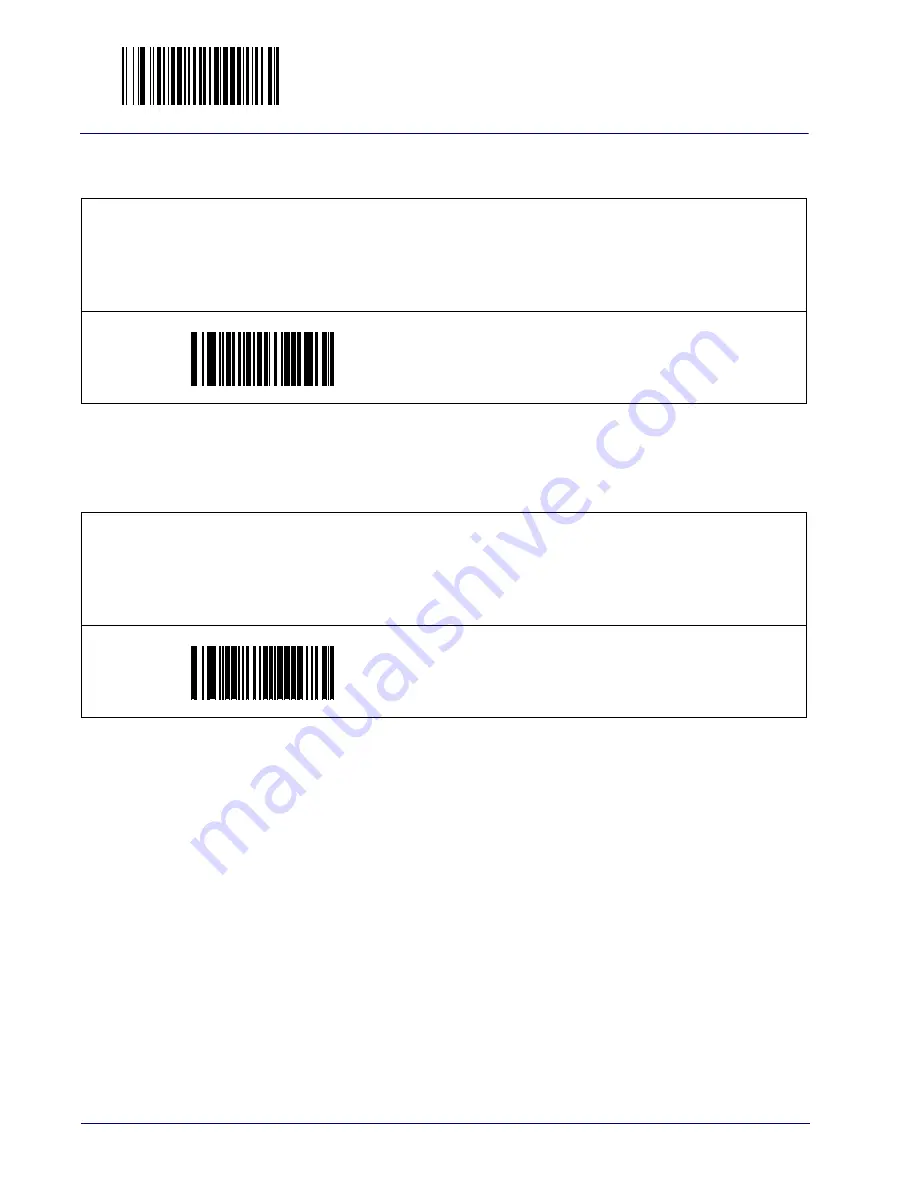
Enter/Exit Programming Mode
54
Magellan™ 3200VSI
ACK Character
Sets the ACK character from the set of ASCII characters or any decimal value from 000 to 255. Pad entries of less than
three digits with zeros, as in “005”. To configure this feature, scan the “Enter/Exit Programming Mode” bar code above
to place the unit in Programming Mode, then the “Set ACK Character,” followed by the digits from the Alphanumeric
table in
representing your desired character. Exit programming mode by again scanning the “Enter/
Exit Programming Mode” bar code above.
DEFAULT SETTING FOR THIS FEATURE: 006
Set ACK Character
NAK Character
Sets the NAK character from the set of ASCII characters or any decimal value from 000 to 255. Pad entries of less than
three digits with zeros, as in “005”. To configure this feature, scan the “Enter/Exit Programming Mode” bar code above
to place the unit in Programming Mode, then the “Set NAK Character,” followed by the digits from the Alphanumeric
table in
representing your desired character. Exit programming mode by again scanning the “Enter/
Exit Programming Mode” bar code above.
DEFAULT SETTING FOR THIS FEATURE: 021
Set NAK Character
Содержание MAGELLAN 3200VSI
Страница 1: ...Magellan 3200VSi Product Reference Guide...
Страница 16: ...8 Magellan 3200VSI NOTES...
Страница 40: ...Enter Exit Programming Mode 32 Magellan 3200VSI Wake Up Intensity continued 13 14 15...
Страница 46: ...Enter Exit Programming Mode 38 Magellan 3200VSI NOTES...
Страница 80: ...USB COM Interface Setup 72 Magellan 3200VSI NOTES...
Страница 92: ...Enter Exit Programming Mode Character Conversion 84 Magellan 3200VSI NOTES...
Страница 163: ...Product Reference Guide 155 Appendix C A B C D E F Alpha Numeric Pad...
Страница 180: ...172 Magellan 3200VSI NOTES...
Страница 182: ...174 Magellan 3200VSI NOTES...
Страница 186: ...178 Magellan 3200VSI Composite Sample Symbols GS1 DataBar Limited Composite GS1 DataBar Truncated Composite...
Страница 192: ...184 Magellan 3200VSI NOTES...
















































