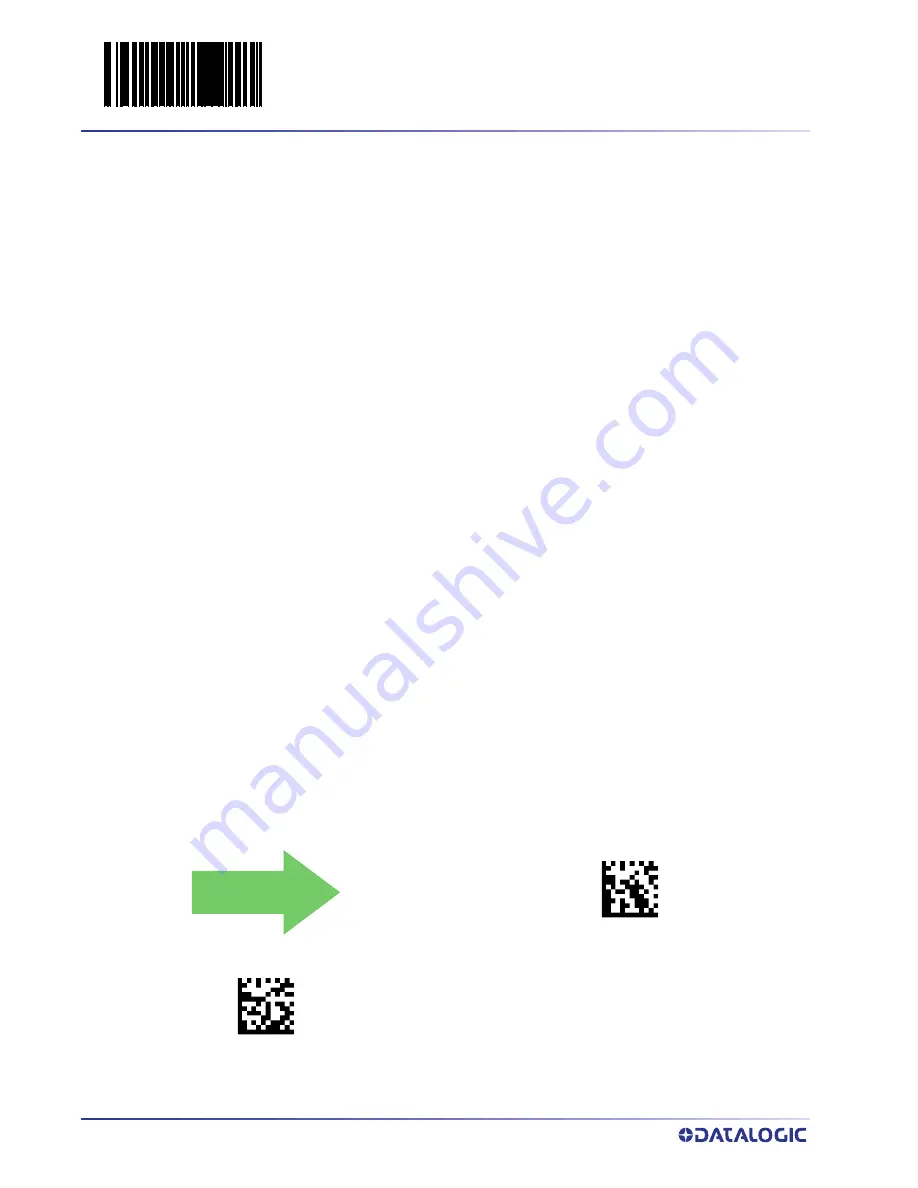
ENTER/EXIT PROGRAMMING MODE
280
MAGELLAN™ 1500I
Aztec Length Control
Fixed Length Decoding:
When fixed length decoding is enabled, the scanner will decode a
barcode if the label length matches one of the configurable fixed lengths.
Variable Length Decoding:
When variable length decoding is enabled, the scanner will
decode a ar code if the label length falls in the range of the configurable minimum and max
‐
imum length.
Configuring Fixed Length Decoding:
1. Scan the Enter/Exit Programming Mode barcode at the top of the page.
2. Scan the Fixed Length Decoding barcode.
3. Scan the Enter/Exit Programming Mode barcode at the top of the page.
4. Set Length 1 to the first fixed length using the
Aztec Length 1, Length 2 Programming
that follow this page.
5. Set Length 2 to the second fixed length (or to ‘0000’ if there is only one fixed length)
Aztec Length 1, Length 2 Programming Instructions on page 281
.
Configuring Variable Length Decoding:
1. Scan the Enter/Exit Programming Mode barcode at the top of the page.
2. Scan the Variable Length Decoding barcode.
3. Scan the Enter/Exit Programming Mode barcode at the top of the page.
4. Set Length 1 to the minimum length using the
Aztec Length 1, Length 2 Programming
that follow this page.
5. Set Length 2 to the maximum length using the
Aztec Length 1, Length 2 Programming
043200(CR)
Aztec Length Control = Variable Length
043201(CR)
Aztec Length Control = Fixed Length
DEFAULT
Содержание Magellan 1500i
Страница 1: ...MAGELLAN 1500i PRODUCT REFERENCE GUIDE Omni Directional Imaging Scanner...
Страница 10: ...viii MAGELLAN 1500I NOTES...
Страница 315: ...PRODUCT REFERENCE GUIDE 305 APPENDIX C ALPHA NUMERIC KEYPAD A B C D E F...
Страница 317: ...PRODUCT REFERENCE GUIDE 307 9 0...
Страница 343: ...PRODUCT REFERENCE GUIDE 333 COMPOSITE SAMPLE SYMBOLS GS1 DataBar Limited Composite GS1 DataBar Truncated Composite...
Страница 344: ...COMPOSITE SAMPLE SYMBOLS 334 MAGELLAN 1500I NOTES...






























