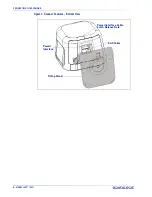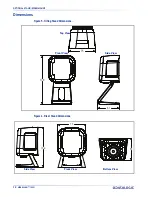PRODUCT REFERENCE GUIDE
17
CHAPTER 2
PROGRAMMING
ABOUT PROGRAMMING YOUR SCANNER
This PRG lists the master defaults for the Magellan 1500i. These master defaults can be
modified depending on the configuration file loaded into the scanner at the time of manu
‐
facture. This allows the user to customize and adapt the scanner performance for their
changing needs. Specific configuration settings are also optimized for the active host inter
‐
face. Datalogic Technical Support can assist with creating custom configurations.
The scanner is typically factory
‐
configured with a set of default features standard to the
interface type you ordered. The scanner’s programmable feature settings can be modified
to accommodate your system’s unique requirements.
If you need to change these settings, custom programming can be accomplished using one
of the following methods:
Programming Barcodes:
The programming bar code labels contained in this manual will
allow you to customize and configure features and settings for your scanner. Go to "
gramming with Barcodes" on page 18
to get started.
Scanalyzer Configuration Utility:
An additional programming option is to use Datalogic’s
Scanalyzer software configuration utility, available for free download from the Datalogic
website. See "
Datalogic Scanalyzer" on page 22
for more information.
NOTE
When you program the scanner using either of the methods listed above, the scanner
will store the changes until reprogrammed or returned to factory defaults.
Содержание Magellan 1500i
Страница 1: ...MAGELLAN 1500i PRODUCT REFERENCE GUIDE Omni Directional Imaging Scanner...
Страница 10: ...viii MAGELLAN 1500I NOTES...
Страница 315: ...PRODUCT REFERENCE GUIDE 305 APPENDIX C ALPHA NUMERIC KEYPAD A B C D E F...
Страница 317: ...PRODUCT REFERENCE GUIDE 307 9 0...
Страница 343: ...PRODUCT REFERENCE GUIDE 333 COMPOSITE SAMPLE SYMBOLS GS1 DataBar Limited Composite GS1 DataBar Truncated Composite...
Страница 344: ...COMPOSITE SAMPLE SYMBOLS 334 MAGELLAN 1500I NOTES...