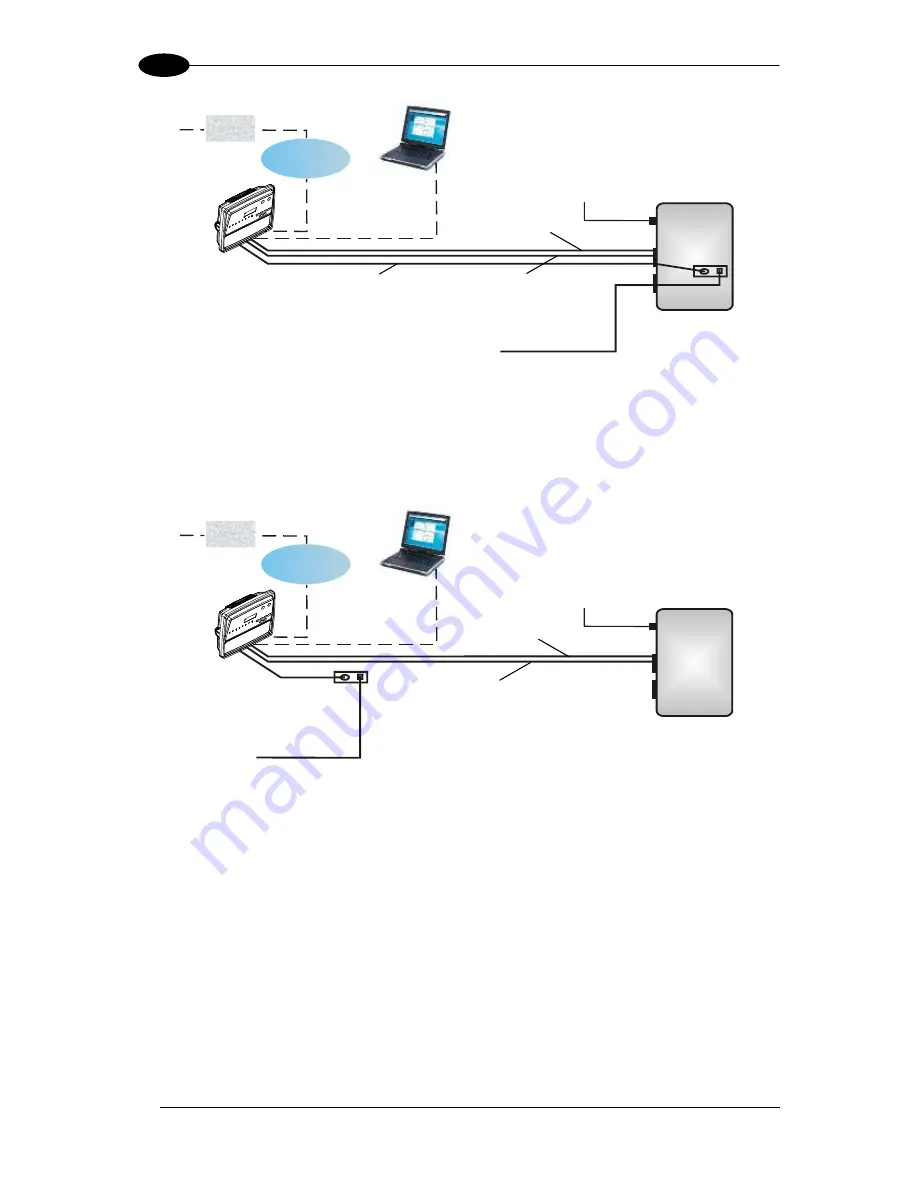
SC6000
22
2
Figure 29
– Modem Connection through PWO
Figure 30
– Modem Connection directly to SC6000
CAB-SC6003
Extended I/O
SC6000
Power/Net
CAB-SC6013
NULL-MODEM
Cable
ETHERNET
VAC INPUT
PWO
AUX
HUB
to Remote Host
Telephone line
CAB-SC6103
Modem
CAB-SC6003
Extended I/O
SC6000
Power/Net
CAB-SC6013
NULL-MODEM
Cable
ETHERNET
VAC INPUT
PWO
AUX
HUB
to Remote Host
Telephone line
Modem






























