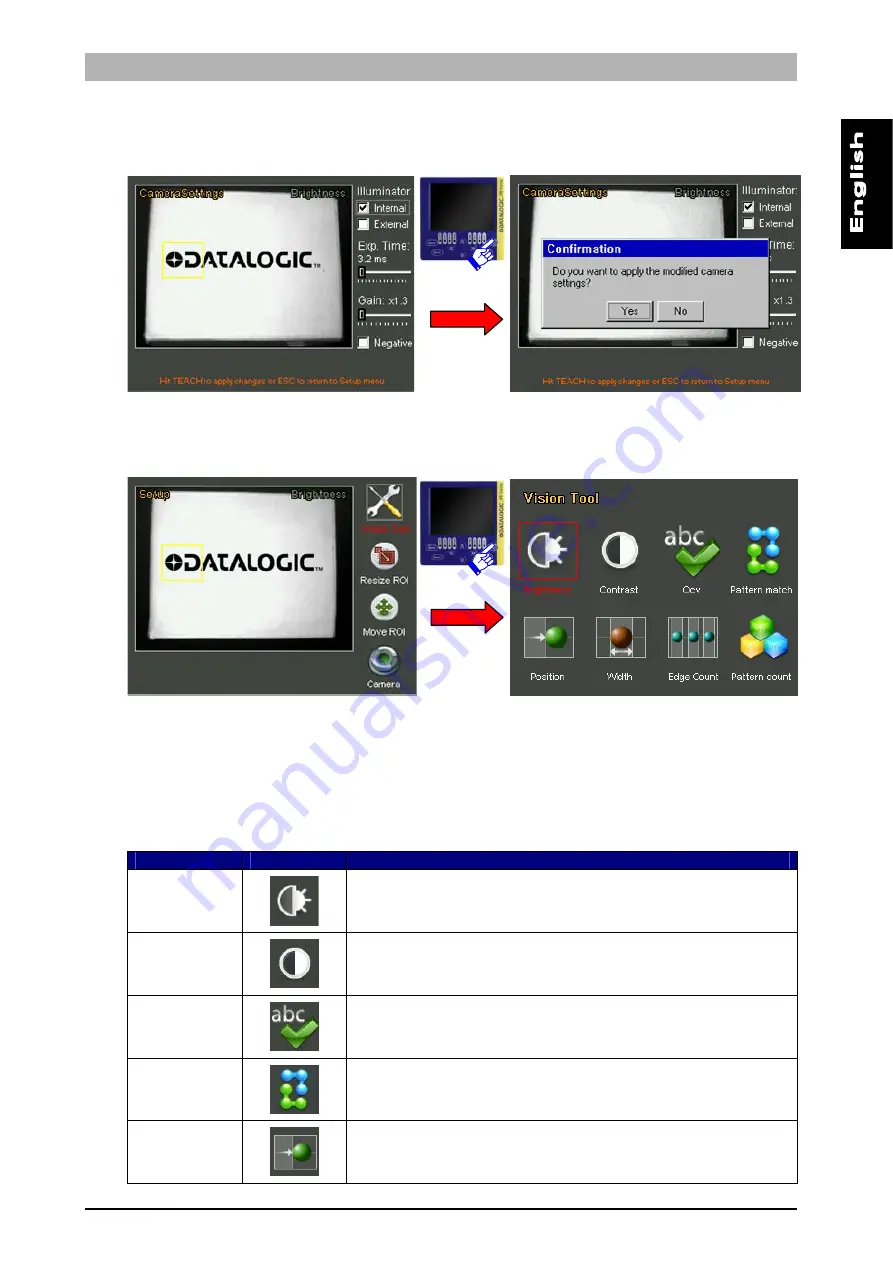
DataVS1
Series
Instruction
Manual
16
If you wish to exit the control panel without saving the modifications, simply press the
ESC
button.
The configurator will display a pop-up message asking the user if he wishes to save the settings.
Select
NO
using the
ARROWS
and press
SET
to exit without saving.
Once you have completed the camera settings, you can select the inspection tool. To select this
option, use the
ARROWS
on the
VISION TOOL
icon and press the
SET
button.
Use the
ARROW
buttons to scroll the menu options. Press the
SET
button to confirm the inspection
tool to be used.
The chart given below provides a brief summary of the controls that can be selected. Please refer to
Chapter 7 for further information and details on the inspection tools.
Tool
Icon
Function
Brightness
Calculation of the average brightness value inside an area
Contrast
Calculation of the maximum contrast value inside an area
OCV
Font printing test
Pattern Match
Search for a pattern inside an area
Position
Control of the position of details
Содержание 959941000
Страница 1: ...Smart Vision Sensor INSTRUCTION MANUAL ...
Страница 3: ......
Страница 78: ...DataVS1 Series Instruction Manual 74 12 OVERALL DIMENSIONS ...
















































