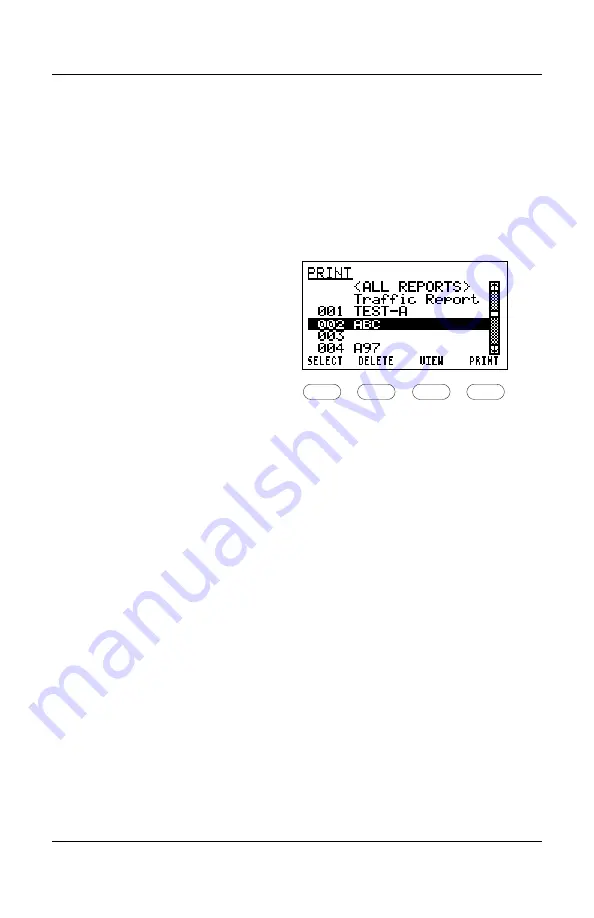
Chapter 6
Printing/Uploading Test Results
Page 6-3
Printing/Uploading Test Results
PRINTING/UPLOADING A SINGLE TEST REPORT
1.
Set dial to PRINT to display the Print menu.
2.
Press the arrow keys to highlight the test report you wish to
print or upload.
3.
Press PRINT (F4) or ENTER.
4.
Follow the procedure in “Changing Serial Port Settings” in this
chapter.
F1
F2
F3
F4
Print Menu
(Test 002 Selected)
Artisan Technology Group - Quality Instrumentation ... Guaranteed | (888) 88-SOURCE | www.artisantg.com
Содержание LANcat Series
Страница 130: ...LANcat User Manual Page 7 36 Artisan Technology Group Quality Instrumentation Guaranteed 888 88 SOURCE www artisantg com...
Страница 156: ...LANcat User Manual Page 9 12 Artisan Technology Group Quality Instrumentation Guaranteed 888 88 SOURCE www artisantg com...
Страница 162: ...LANcat User Manual Page 10 6 Artisan Technology Group Quality Instrumentation Guaranteed 888 88 SOURCE www artisantg com...
Страница 182: ...LANcat User Manual Page A 18 Artisan Technology Group Quality Instrumentation Guaranteed 888 88 SOURCE www artisantg com...
Страница 186: ...LANcat User Manual Page B 4 Artisan Technology Group Quality Instrumentation Guaranteed 888 88 SOURCE www artisantg com...
Страница 192: ...LANcat User Manual Page C 6 Artisan Technology Group Quality Instrumentation Guaranteed 888 88 SOURCE www artisantg com...






























