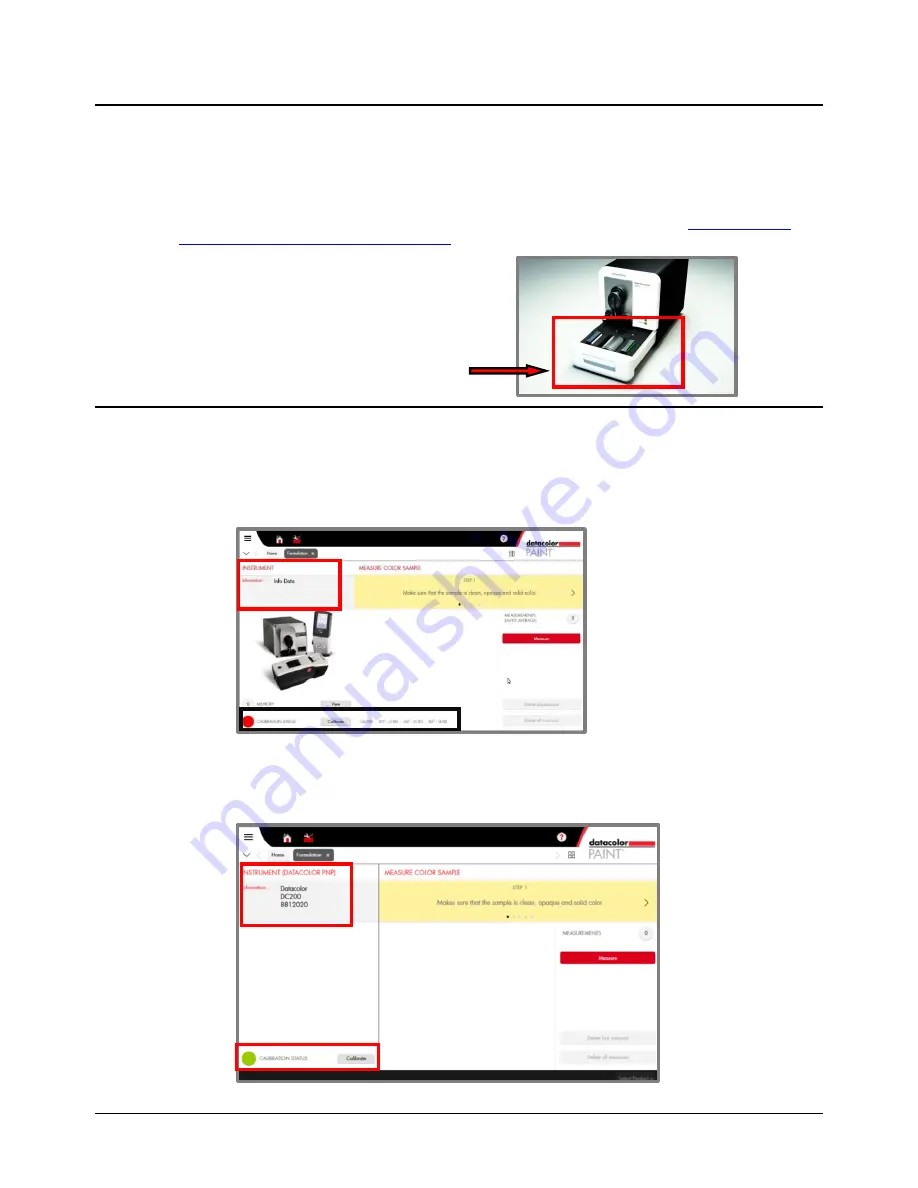
8 Datacolor 200 User Guide
Datacolor® 200 Setup and Calibration
The first time you launch a Datacolor program, you must add the instrument to the system. When
running Datacolor PAINT, the program
automatically detects and configures
the instrument for use with
the program.
If you are using Datacolor TOOLS, Datacolor MATCH and other Datacolor programs, you must provide
inputs for the program to configure the program to recognize the Datacolor 200. See
and Calibration for Other Datacolor Programs
for step-by-step instructions.
Instrument Setup for Datacolor PAINT
When you launch Datacolor PAINT for the first time, the program automatically detects the Datacolor
200 and configures the program to use it.
1. Launch Datacolor PAINT and select
Custom Color Match
. Initially, there will not be any
information displayed in the Instrument Information box and the
Calibration Status
will be red.
2. The program will locate the instrument and the screen will display information about the instrument
that is connected. The
Calibration Status
will be
red
.
3. Click on the
Calibrate
button and calibrate the instrument before you continue. The
Calibration
Status
will turn
green
.
The next section provides instructions to complete the instrument calibration.
You will need the black trap, white tile and green tile
to complete the calibration. They are located in the
instrument accessory drawer.
Accessories
Содержание 200
Страница 1: ...Datacolor 200 ...
Страница 4: ... Datacolor 200 User Guide This page intentionally left blank ...








































