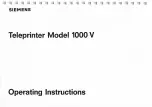DC-2300 User Manual v1.0
25
Consume the Ribbon as soon as possible after purchase
.
(
1
)
Press the cover open button to
open the top cover.
(
2
)
Flatten the ribbon film and put the
Ribbon into the Ribbon Cartridge
slot (①).
Pay attention to the direction of
the handle (②).
And close the top cover.
(
1
)
When the Ribbon roller is mounted to the cartridge base, push it
down to the bottom with a little force.
(
2
)
After installation, the Ribbon Film should be slightly tightened,
without any no skew.
Содержание DC-2300
Страница 1: ......
Страница 7: ...VI DC 2300 User Manual v1 0 Russian...
Страница 33: ...DC 2300 User Manual v1 0 19 10 When the Driver has been successfully installed click the Finish button...